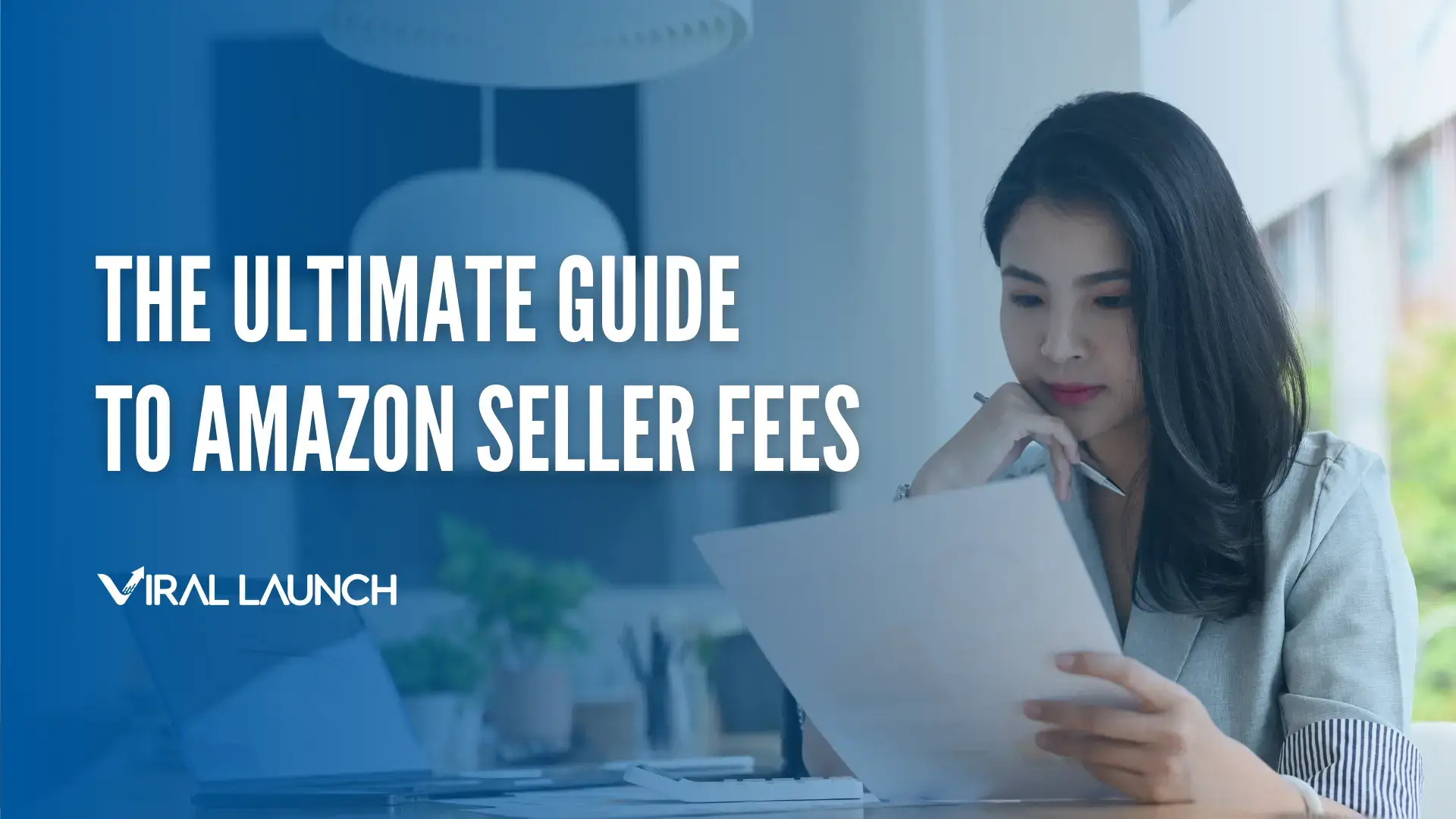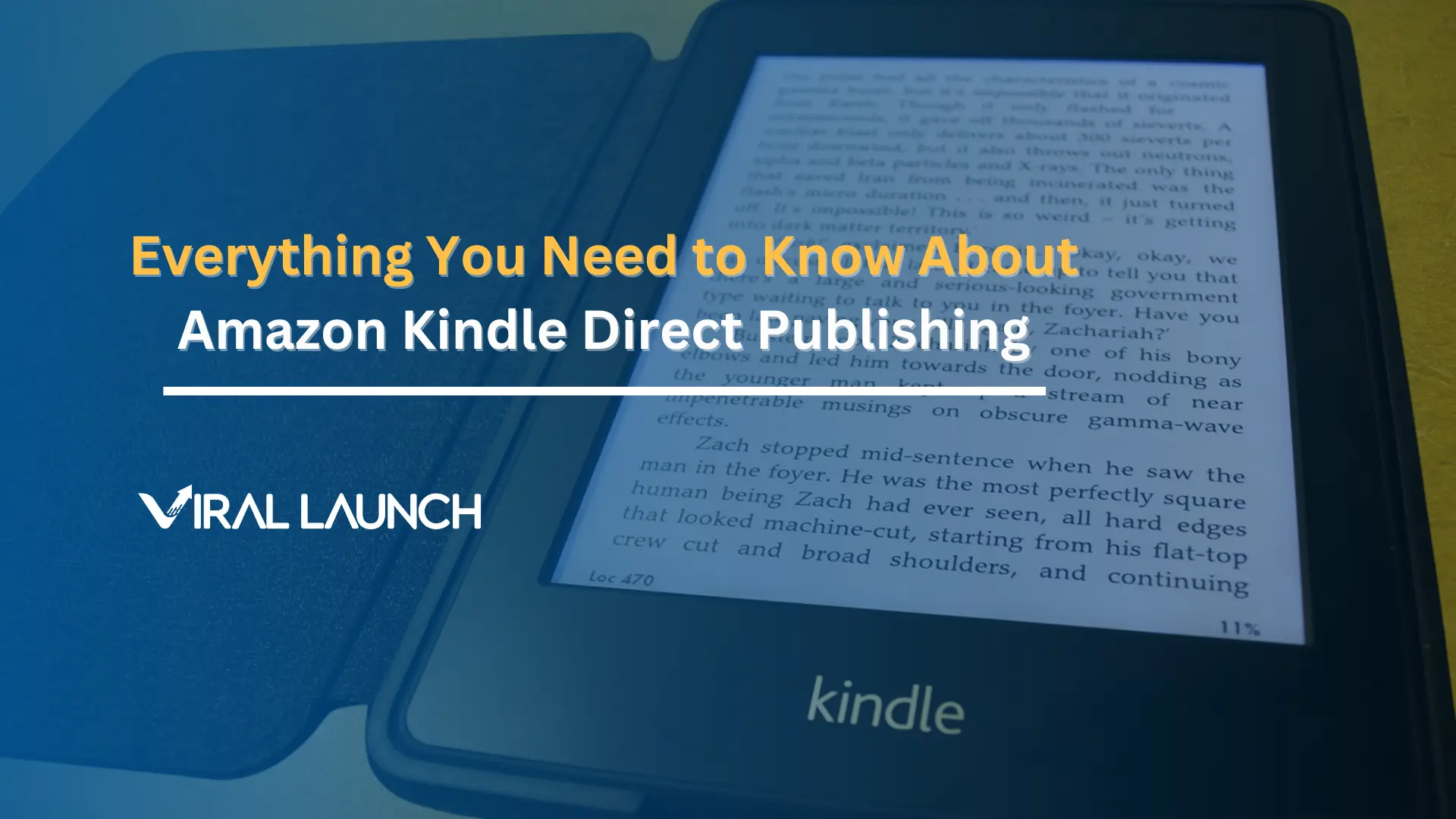When selling on Amazon, it is important to have your particular product properly registered so that it can be uniquely identified on the platform. Amazon has an extremely large catalog of products, so your product has to be differentiated from the rest. Now, that unique identifier can come in the form of an ASIN and FNSKU number. Your product will be assigned both of these numbers by Amazon, but what exactly do they mean? Oftentimes people confuse one for the other, but make no mistake, they each provide something different. We will delve into these differences below so that you have a better understanding of what they do.
What is an FNSKU?
An FNSKU represents a type of barcode that Amazon uses to identify a product and connect it with a particular seller. It stands for:
Fulfillment Network Stock Keeping Unit
Just like an ASIN, an FNSKU is also a unique 10-digit code assigned by Amazon. Only an FNSKU is for you, the Fulfillment By Amazon (FBA) seller, and encompasses the specific products you are listing. (If you are fulfilling orders by yourself (FBM), then you do not need to worry about an FNSKU.) Here’s a helpful comparison of FBA vs. FBM.
Amazon uses the FNSKU code for tracking products within their internal fulfillment centers. After listing your product on Amazon and it shows up on your inventory page, Amazon automatically generates the FNSKU labels that you will need to print off and affix to the packaging of all products you send to Amazon. Any and all UPC or EAN codes that exist need to be covered up with a blank label or the FNSKU label to avoid any confusion or your products ending up in commingled inventory.
Sometimes an FNSKU is confused with a UPC code because they are both used to identify what a specific product is. The difference is that a UPC can be used in every store or online marketplace, whereas the FNSKU is unique only to Amazon.
What is an ASIN?
An ASIN is one of the more common acronyms within the Amazon seller space. It stands for:
Amazon Standard Identification Number
Basically, every product on Amazon utilizes its own 10-digit ASIN, which can be found on its Amazon listing. Usually, the number is near the bottom amongst the “Additional Information” section. It is also present within the product page’s URL.
Even variations of the same product still each get their own, unique ASIN. For instance, if you’re creating two variations of cellphone cases, by color, Black and Grey, you would end up having three ASIN’s: 1 for Black, 1 for Grey, and 1 for the main “parent” item that binds the two together. However, the parent ASIN is never seen in a search.
ASINs can be used by sellers to look up products on Amazon and check to see if they are eligible to list the products. An actual product name can also be searched, however an ASIN will provide a product’s exact match.
FNSKU vs ASIN: The Printing Factor
A common question Amazon sellers have is whether both the ASIN and the FNSKU need to be printed onto their product’s labels. It all depends on whether you ship products directly to your customers (FBM) or ship your products to Amazon who then ships to your customers (FBA).
- FBM: Because FNSKUs are generated by Amazon, you do not need to print them on your FBM labels. Feel free to utilize that space for anything else.
- FBA: If Amazon is shipping out your products, then you need to follow all regulations it has set forth. In order to be a legit vendor with Amazon, you have to include both the ASIN and FNSKU somewhere easily visible for an efficient fulfillment process.
In Closing
The main difference between an ASIN and an FNSKU is the purpose of the code. An ASIN code is used for identifying items on Amazon’s website as opposed to in the Amazon FBA warehouses. An FNSKU code is used for shipping products to Amazon warehouses and to make sure the products are properly identified in the Amazon FBA warehouses. It may not seem like it, but understanding the difference between ASINs and FNSKUs is very important when starting out as a seller on Amazon. Things can get confusing when there are so many numbers involved. At least now, you have some good sense on what number goes where!
Learn how Viral Launch’s suite of cutting-edge seller optimization tools can help you start, grow, and scale your Amazon business!