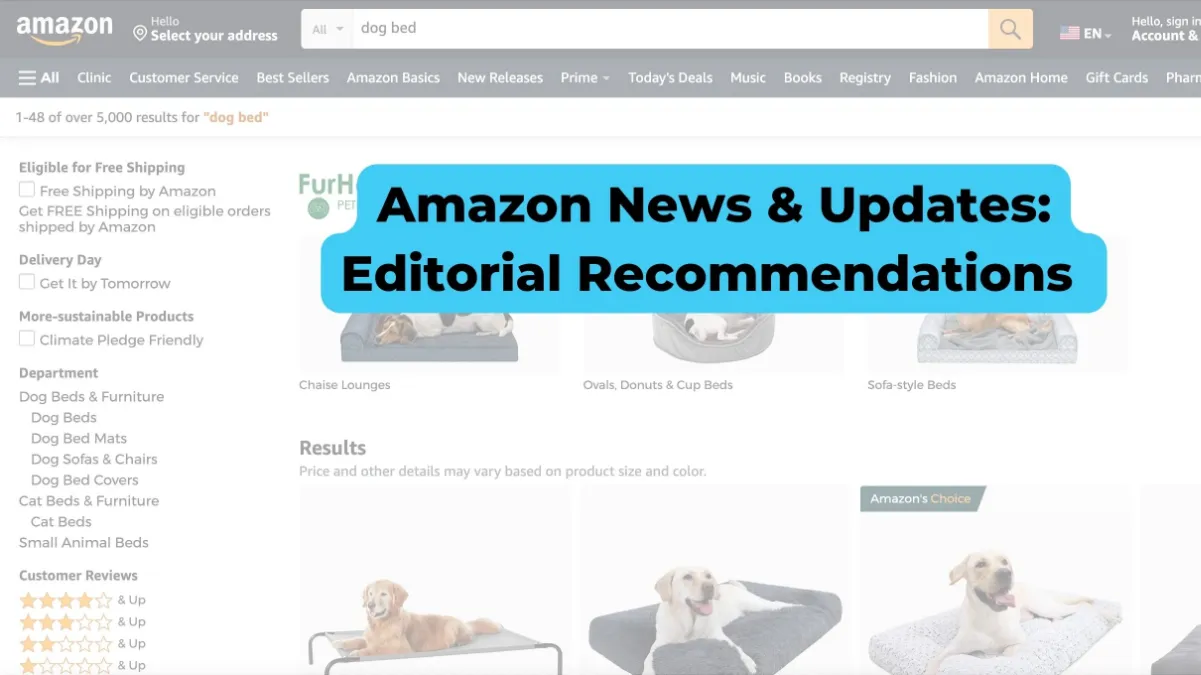Amazon Seller Central Video: in Beta and Coming Soon
The rumors have been circulating, and the time has come. Video (now in Beta) is coming to Amazon Seller Central for 3rd party sellers.
Quick Facts:
- Who has video in Seller Central now? Invited sellers are testing the tool in beta.
- How do I get video on my Amazon listing once it’s available? If/when Amazon rolls this out, ASINs will have to be under a registered brand to be eligible.
- Where will the video uploader be located in Seller Central? The video uploader will be within the Enhanced Brand Content page under the Advertising tab.
- Where will the video show up on my listing? The video will render in two placements: the main image block and the related video shorts widget.
Seller Central Video: Now in Beta
If you’re an FBA seller who wants to add a product video to your listing, you may be able to do so sooner than you think.
Amazon is in the process of launching a new video feature for third-party sellers within the Enhanced Brand Content tool. With this new feature, sellers are able to upload one video to the main image block of brand-owned ASINs.
Amazon has chosen select sellers to participate in beta testing the functionality of the new feature.
The testing will perfect the tool before presumably making it more widely available to brand registered sellers. Amazon is asking beta testers to identify any issues that need to be fixed to provide sellers and customers with the best experience possible.
How to Add Video to Your Amazon Listing
For those of you who do not have access yet, get your product videos ready so that you can upload your video in Seller Central when Amazon releases the tool.
Here are details Amazon gives beta testers for how to get started:
- When you log into the EBC tool, enter a SKU, and click “get started.” You will now see a new button that allows you to add a video to that ASIN.
- You must abide by all EBC policies for videos as well. These can be found on EBC help content pages, or by clicking the “Video Guidelines” link shown in the new EBC UI.
- Follow the onscreen prompts to upload the following:
- Video file
- Image thumbnail (this is the initial screen customers will see before they begin playing the video)
- Video title (this title will show below below the video in the “related video shorts” widget on the detail page)
- Video description (this will not show to customers but will be used for video categorization)
- If the video contains content that is not suitable for minors under 18, then select the adult audience box.
- Please wait up to 6 hours for your video to publish to the detail page. Once your video is published to the detail page it will render in the following two placements:
- Main image block – the video will show at the bottom of the image thumbnails in the upper left hand corner of the detail page
- Related video shorts widget – the video will also be added to the “related video shorts” widget that shows below the product information section of the detail page
- If you would like to remove the video from the detail page at any time
- Select the “edit” button next to the video SKU in your EBC dashboard
- Check the box next to “delete video from detail page”
- Resubmit the changes. Please allow up to 6 hours for your video to be removed.
EBC Video Guidelines
Here are the video guidelines outlined by Amazon for beta video testers.
Avoid the content policy violations below in order to ensure your content is approved:
- Referencing your company as a seller or distributor, or providing contact information.
- Mention of competitor’s products or seller authorization such as “product only sold by authorized resellers.”
- Pricing or promotion information such as “cheap, affordable, on-sale, etc.”
- Information about shipping details such as “Free shipping,” “shipping timelines.”
- Boastful comments such as “top selling product,” “hottest item,” “#1 selling item.”
- Time-sensitive product information: “on sale now” or “best new product of the year.”
- Information about customer reviews from Amazon or any other site.
- Adding editorial or third party quotes from external sources such as magazines or television shows.
- Any warranties or guarantees of any form. E.g., “satisfaction guarantee, money back, etc.”
- Logos from brands or organizations other than your own or multiple brand logos in a single video view.
- Web links or language attempting to redirect to other sites inside or outside of Amazon (including your other products).
- Any mention of products being used for criminal activity.
- Offensive content such as videos containing nudity, profanity, illegal activities.
- Videos for which you don’t own the rights, leading to copyright infringement.
Recommended video specifications:
- Upload the highest quality video files in one of the following formats: 3GP, AAC, AVI, FLV, MOV, MP4, and MPEG-2. We are unable to process Apple ProRes files.
- For the thumbnail image that shows before your video plays, upload the highest quality image files in JPEG or PNG format. Orientation/aspect ratio: 16.9. Resolution: 1920×1080 (preferred), 1280×720 (minimum). Color Profile: RGB, DPI: 300 (preferred), 72 (minimum).
Prepare for Amazon Product Videos
Here’s how you can get ready for video in Seller Central:
- If you haven’t already, register your brand(s) in Amazon’s Brand Registry.
- Be sure your entire listing is optimized, with a stunning photo set and compelling, keyword-rich copy.
- Create your video(s) in accordance with Amazon’s video guidelines
Kissmetrics estimates that viewers are anywhere from 64-85% more likely to buy after watching a product video. So “if a picture is worth a thousand words, a product video could very well be worth a thousand sales.”
Evoking emotion and connecting with a shopper can be difficult in ecommerce, especially on Amazon. Video will be a unique way to set yourself apart from the competition, show off your product in a unique way, and capture more conversions.
A word from our in-house expert:
Dustin Kessler, Viral Launch’s lead photographer specializing in Amazon photography with a decade of experience in commercial media and advertising, stresses the importance of video quality.
“Our goal at Viral Launch has always been to tell compelling visual stories about your products and how customers can interact with them, but sometimes due to the limited amount of photos a seller can use on Amazon, not all of a product’s features can be utilized and shown fully in those photos.”
“A product video is not only a great way to showcase your product, but if it is done right, putting a video onto your listing can catapult your product to another level – both on and off Amazon. As with many visual tools, the video can also hurt the product if not done correctly, so investing wisely and not going for the cheapest options available is something I would strongly encourage for sellers who are serious about making their product and listing stand out from the rest of the crowd.”
Amazon Product Videos by Video Review Labs
Looking for an agency who builds compelling e-commerce videos that empower customers to make confident purchasing decisions? Check out Video Review Labs and tell them Viral Launch sent you for a discounted rate.
Video Review Labs offers an array of different styles of high-quality videos, ranging from simple product videos to lifestyle videos that put products in a contextual environment. They are a full-service product agency that will take your brand to the next level through conceptualized product videos.
Related Brand Registry features: