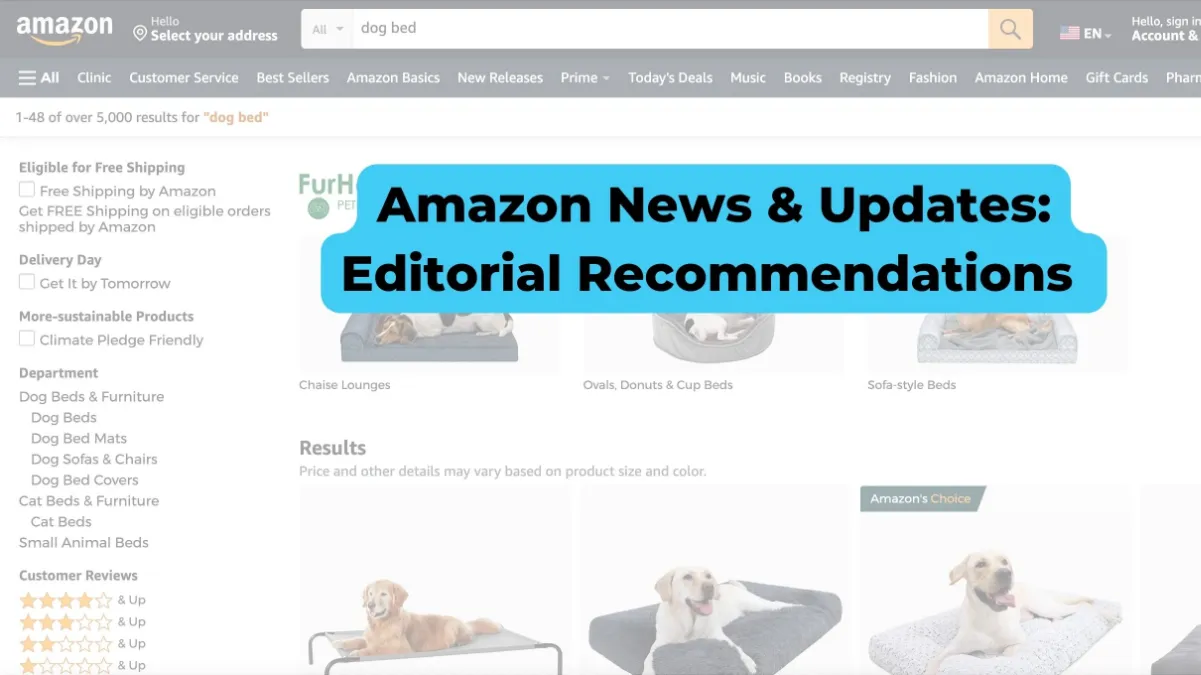The Amazon-seller community was sent into a bit of a frenzy yesterday after Amazon sent out a rather puzzling email. The message warned sellers about contacting buyers who have chosen to opt out of receiving unsolicited messages from sellers.
But don’t worry. Contrary to what you may have read in Facebook groups, the world isn’t ending, and email follow-up sequences aren’t dead (for the time being, anyways).
What actually happened?
What we know so far is this: Amazon added an option for buyers to opt out of all Seller Feedback in their Amazon account.
Then, Amazon sent an email to sellers informing them that “unsolicited” messages cannot be delivered to buyers who have chosen to opt out of receiving Seller Communication/Feedback emails.
Let’s take a look at the email from Amazon:
“Dear Seller,
We were unable to deliver the message you sent for order [002-xxxxxxx-1234567] because the buyer has chosen to opt out of receiving unsolicited messages from sellers.
However, even if a buyer has opted out of unsolicited messages, if you need to send them a message critical to completing his or her order, you can do it using Buyer-Seller Messaging:
Go to Manage Orders.
Click the buyer’s name in the list, which will take you to Buyer-Seller Messaging.
Select “Additional Information Required” as your subject, write your message, and click Send
If you tried to respond to a buyer and received a message that the buyer has opted out of unsolicited seller messages, please respond to the buyer on the original message thread (instead of starting a new thread) and make sure that his or her original message is included in your reply.
For your reference, the following messages are considered “critical” to complete the order:
Product customization questions
Delivery scheduling
Issues with a shipping address
The following messages are “not critical” to complete the order:
Requests for seller feedback or customer reviews
Order, shipment, or delivery confirmations
Proactive customer service (for example: product manuals, tips for using the product, FAQs, suggestions if something goes wrong)
Out-of-stock or delay notifications and offers of alternate products (please cancel the order instead)
Please don’t send messages to opted-out buyers for correspondence that isn’t critical to completing the order. Repeated violations of this policy may result in enforcement actions or loss of selling privileges.
Learn more about Buyer-Seller Messaging and what messages are considered critical to completing orders.
Sincerely,
Amazon Seller Support”
How does a buyer opt out of Seller Feedback?
Buyers can opt out, or unsubscribe from all Seller Feedback, a couple different ways.
- In the Communication Preferences Center in their Amazon settings
- Unsubscribing from emails sent from the Amazon Marketplace: [email protected]
1. Communication Preferences Center
In their Amazon account, a buyer can change their email preferences in the Communication Preferences Center. To do this, a buyer will go to Your Account > Message Center > Communication Preferences
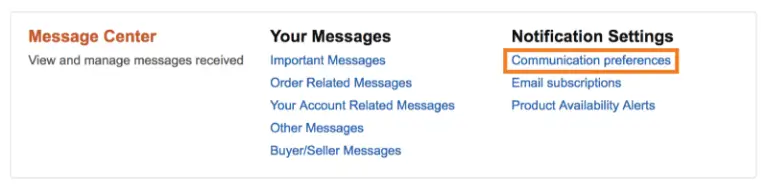
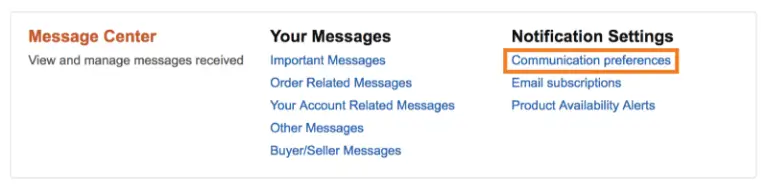
From there, a buyer can update their Promotional Email preferences. By default, all boxes are checked, meaning that the buyer will receive emails about all topics listed.
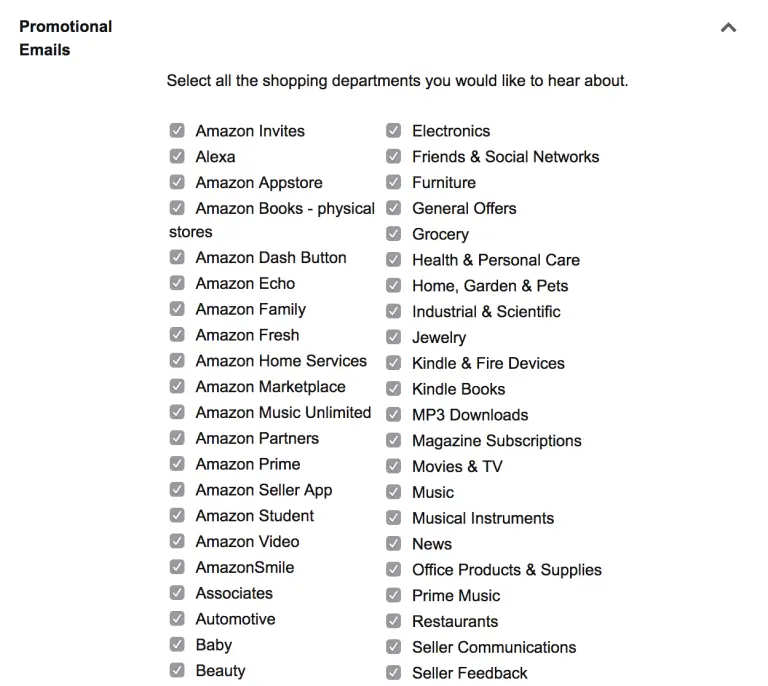
A seller can choose to opt out of a few categories, or they can choose to check the box marked “Do not send me any marketing email for now” to opt out of all promotional emails.
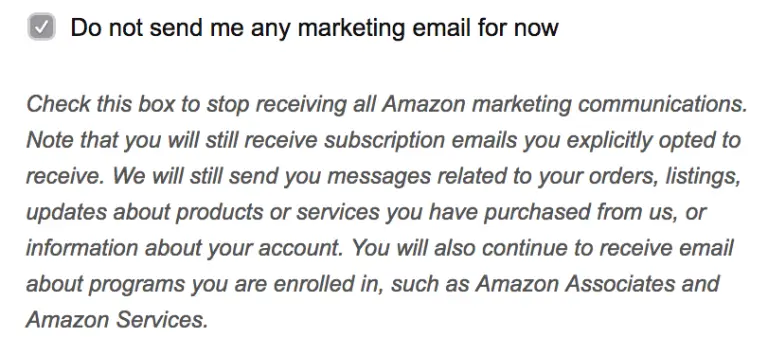
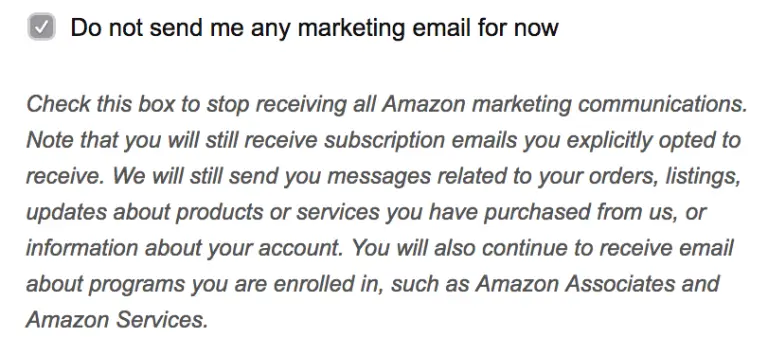
Opting out of all marketing emails does include unsubscribing from all Seller Communications and Feedback, which are two boxes under Promotional Emails.
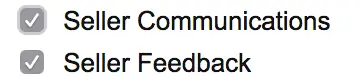
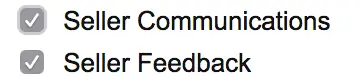
2. Unsubscribing from a Marketplace Email
Another way Amazon buyers can opt out of Seller Feedback is by clicking the unsubscribe link from a Marketplace email. When a seller sends an email from the Amazon Marketplace (email address: [email protected]) to a buyer seeking feedback, there is an unsubscribe option in the footer.
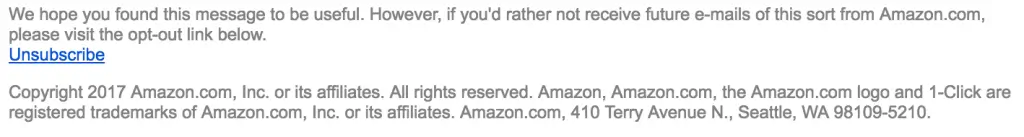
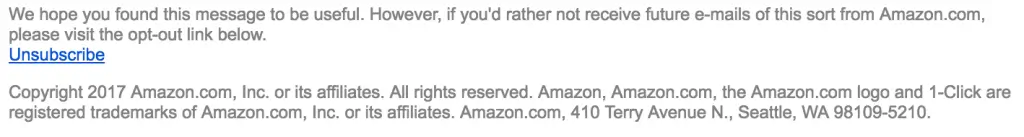
If a buyer follows the Unsubscribe link, they’re directed to a page on Amazon where they can unsubscribe from Seller Feedback specifically or from all marketing communications.
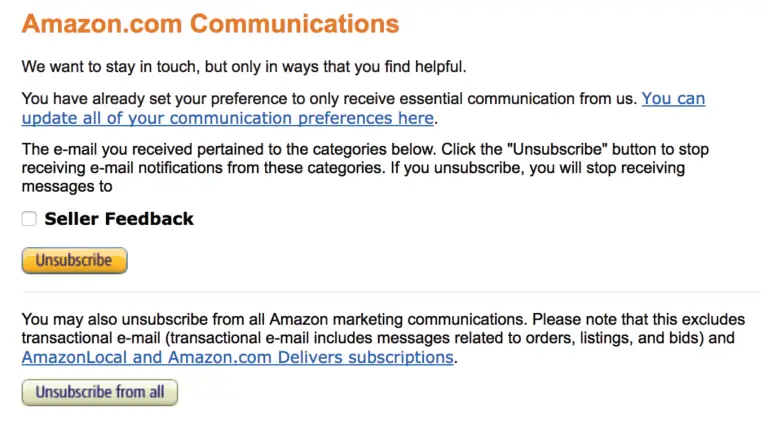
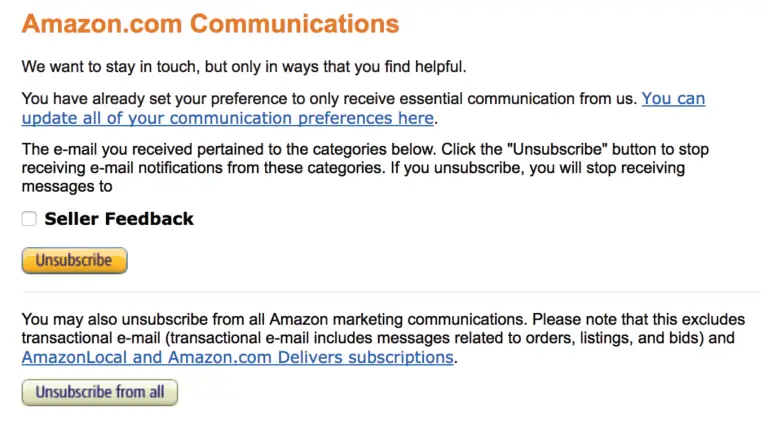
Can buyers opt out of emails from 3rd party services?
Yes.
When a buyer opts-out of emails from either the Communication Preferences Center in Amazon or through the Amazon Marketplace, they will, as far as we can tell, no longer receive marketing emails from any seller.
But wait… there’s more!
Thanks to the SPAM CAN Act of 2003, every email must include some form of opt-out. For this reason, Amazon and 3rd party Amazon Email Marketing Platforms include an unsubscribe option in the footer of every email sent.
Many of the major email follow-up tools in the Amazon space send out emails from addresses like this: [email protected]. Because the email isn’t coming directly from [email protected] as mentioned above, the “Unsubscribe” in the footer of the email does not take the buyer to Amazon to opt out of Seller Feedback.
Instead, if a seller sends emails through a 3rd party Amazon email marketing platform, and a buyer unsubscribes from the unsubscribe button in at the bottom of that email, the buyer’s email is only blacklisted from email sends from that specific seller.
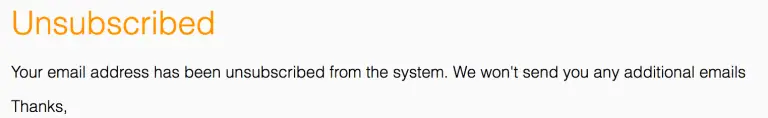
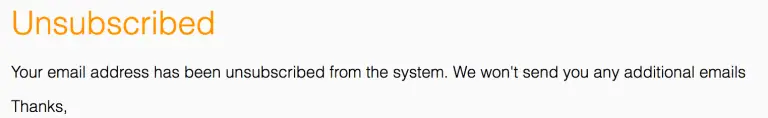
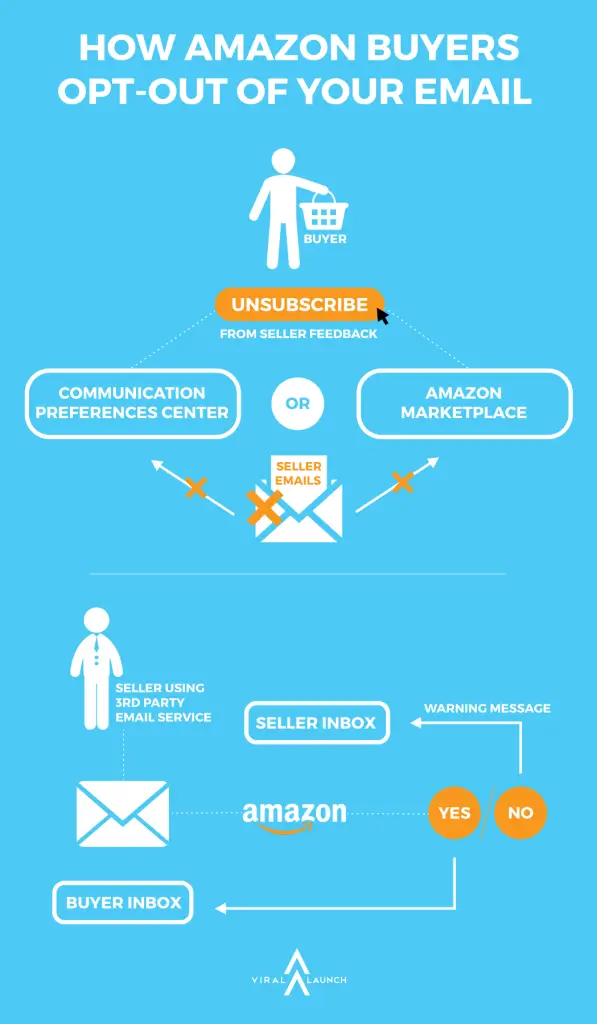
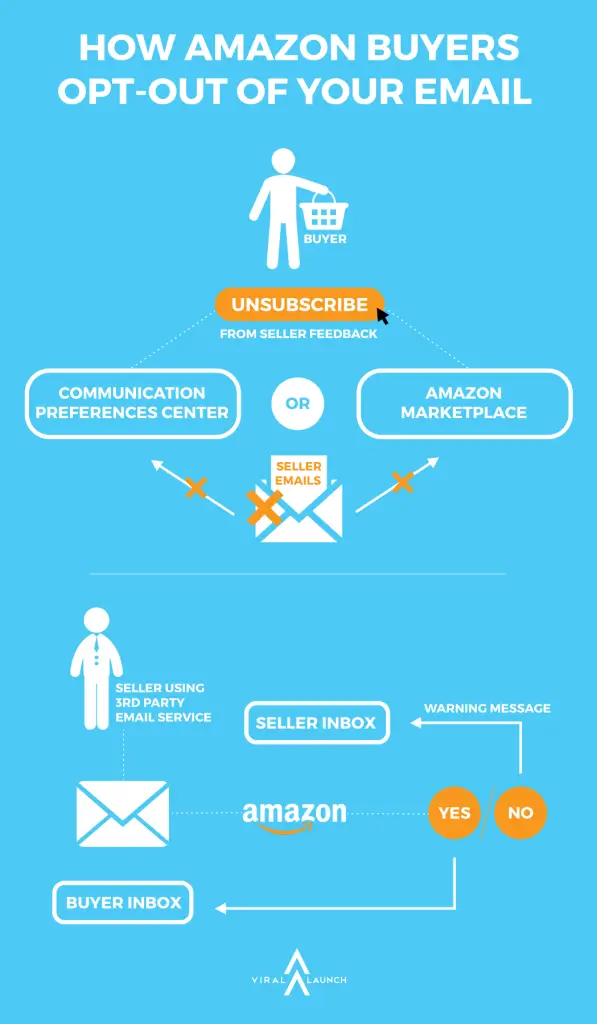
Example: your buyer unsubscribes from your email you sent out using a 3rd party platform. You will not be able to send an email to that buyer through that platform, but other sellers with that same buyer’s information, will be able to send to them through any other 3rd party platform. (unless that buyer has already opted-out through the Communication Preferences Center or the Amazon Marketplace. In that case, the seller will receive the email from Amazon stating the buyer has opted-out)
As far as we know, there is currently no way for a 3rd party Amazon email platforms to know if that buyer has opted-out through either the Communication Preferences Center or the Amazon Marketplace.
One source did say there’s no current API that informs sellers and 3rd party marketing platforms of opted out buyers. And, according to that source, continuing to send emails to your buyers is just fine, until the API is finalized. In the near future, it is likely that the API will show which buyers have opted out.
Once this API is in place, sellers will, more than likely, stop receiving the opt out message from Seller Feedback, as 3rd party tools will implement a filter for opted out buyers.
Did a bunch of Amazon buyers opt out all at once?
Our theory is no. Some buyers on Amazon had already opted out of receiving marketing communications from Amazon. From the information we’ve gathered, we’re hypothesizing that when Amazon added the option to opt out of Seller Feedback, it was added to the list of marketing communications.
For buyers who already opted out, they were automatically unsubscribed from Seller Feedback emails.
Should I pause my current email campaigns?
According to our source, you can continue running email follow up campaigns until there is a feature to view which buyers have opted out. However, keep in mind that pushing the envelope here hasn’t yet been tested, so results are unknown. The initial email from Amazon states, “Repeated violations of this policy may result in enforcement actions or loss of selling privileges.”
To feel more confident running your email campaigns, we recommend contacting Seller Support directly (and this may take a few tries as some representatives may not be informed of the situation). Explain that you have received these emails, you use Amazon’s API to get buyer information and send out follow-up emails, and you are aware that the API does not currently give information about whether or not a buyer has opted out of Seller Communications and Feedback. Then, ask for confirmation to continue sending follow-up emails until there is a way to determine if a buyer has opted out or not.
Conclusion
Are email follow ups dead? No way.
Put simply, Amazon is stopping emails from going to people who have unsubscribed from Seller Communications and Feedback in either the Communication Preferences Center or in the Amazon Marketplace. The company has implemented an email that triggers when a seller sends an email to a buyer who has opted out of Seller Feedback.
Since the Amazon review TOS change in late 2016, reviews have become increasingly more difficult to obtain. This has resulted in a massive increase in the number of emails being sent to buyers.
Inboxes full of feedback emails don’t make for happy customers. And we know that Amazon is all about the customer.
Before all of this, shoppers didn’t have an easy one-time unsubscribe. Yesterday, Amazon added that option in the buyer’s best interest. Now, it’s more important than ever to make sure your feedback emails are straight, to the point, and engaging.
Is the world ending? No. Many buyers will not opt out of Seller Feedback and Communications. Once the API provides a way to view a buyer’s opt out status, email follow-up tools will implement a feature to smooth out the bumps.
Gathering reviews is now even more difficult as the pool of potential reviewers gets smaller and smaller. Be on the lookout for new, inventive ways to gather reviews as Viral Launch is working on a number of creative solutions to this issue and is excited to let everyone know more soon.