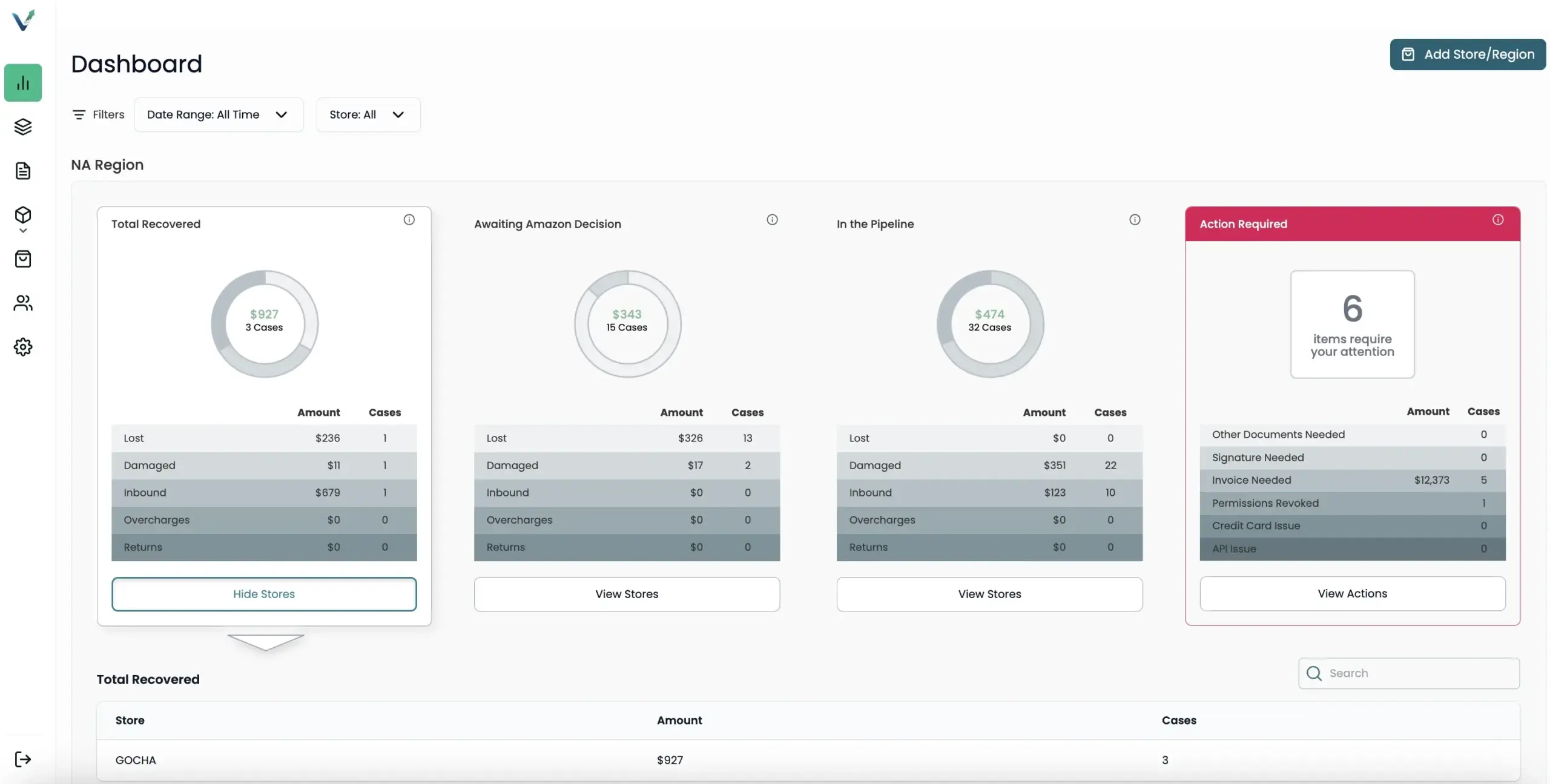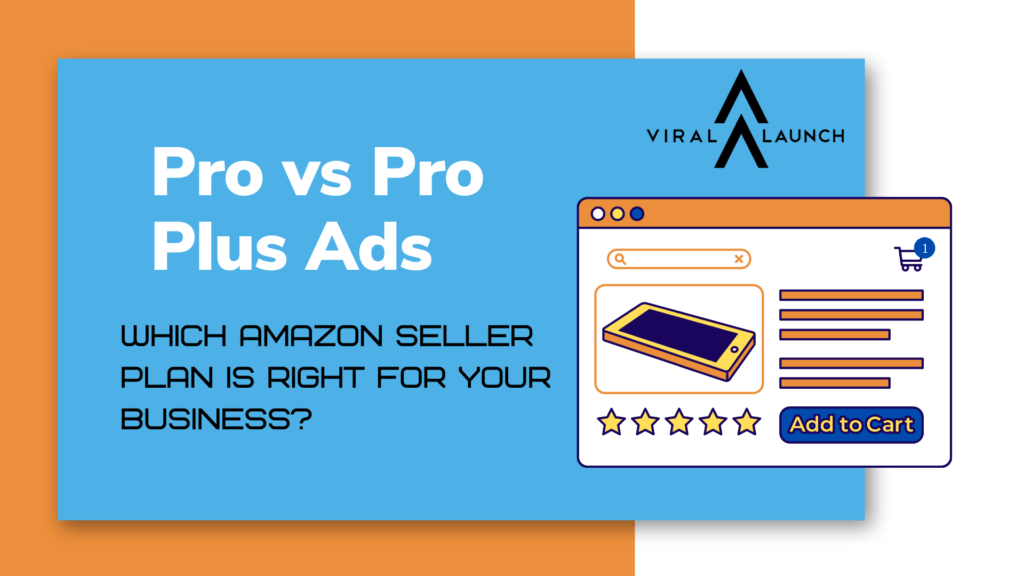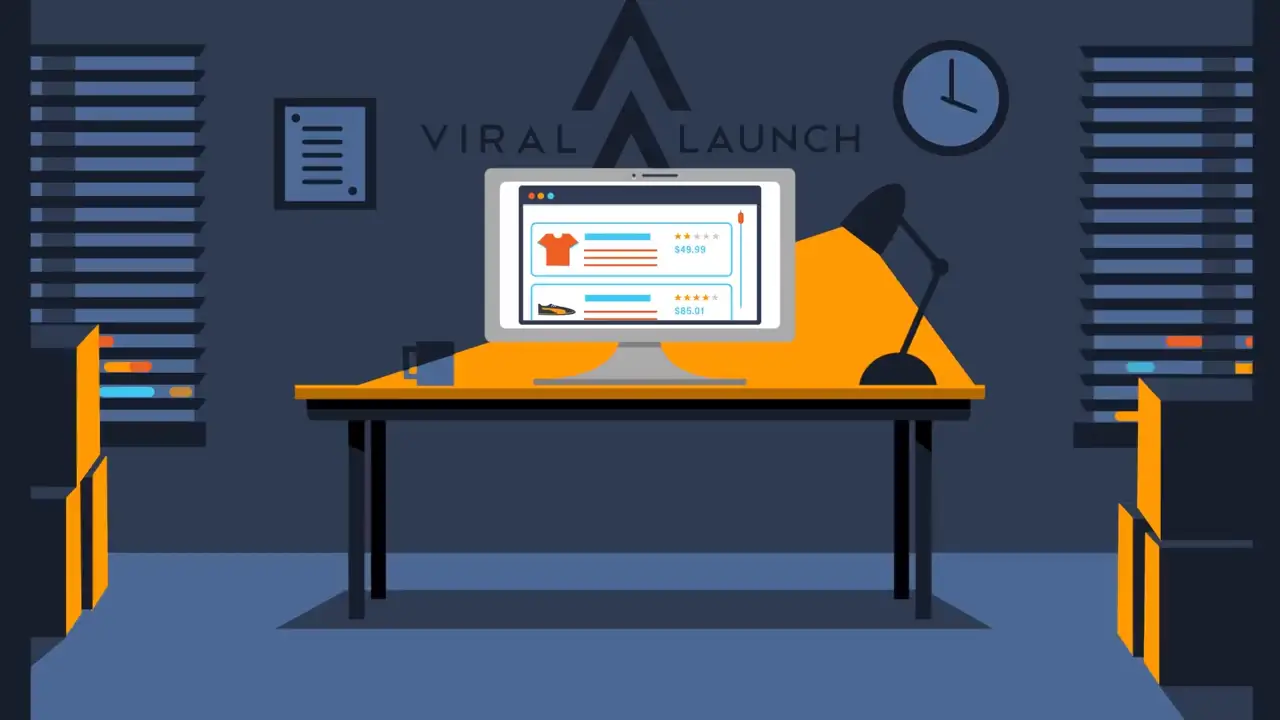Imagine signing into a single platform that fully equips you to build a successful e-commerce brand through innovative solutions and data-driven automation. This is our mission here at Viral Launch, and we work tirelessly towards making this a reality for you.
Some people may call our team “obsessive.” But hey, we’ll take it as a compliment. We’re obsessive about data. Obsessive about innovating. Obsessive about driving real results for your brand. And because we are so invested in truly driving success for our customers, we want our tools to be as effective and user-friendly as possible. To achieve this, we release product improvements and bug fixes every single day.
Most recently, we made a few game-changing updates to our newest tool, Competitor Intelligence, along with pushing a few other notable improvements to our other seller software.
8 Notable Updates to the Viral Launch Software Suite in February
1. BSR Added to Rank Trend Graphs
Competitor Intelligence, Keyword Manager
Have you ever wondered which keywords are driving sales for you or your competitors? With this update, you can view the correlation between BSR and keyword rank, which gives you insight into how heavily the product’s sales depend on that specific keyword’s ranking. If the historical BSR trend closely resembles that keyword’s rank trend, you can conclude that an important portion of sales are being driven through that keyword.
For example, let’s say you sell fish oil. Looking at your product’s historical data in Keyword Manager, you see that your organic keyword rank dropped significantly for the keyword “burpless fish oil,” but your BSR remained relatively consistent. Here, you can infer that not many sales were being driven through that keyword. But if your keyword rank dropped for “fish oil,” and your BSR dropped along with it, you know that “fish oil” is an important sales-driving keyword for you. The more similar the trends, the more your sales depend on that specific keyword. This same method can be applied to competitor ASINs in Competitor Intelligence.



To find which keywords are driving sales for your products or competing products:
- Toggle on “track” in Keyword Manager or Competitor Intelligence for keywords you’re interested in
- Click the blue “Org. Rank” or “Spons. Rank”
- Toggle on BSR
2. ‘Your Keyword Rank’ Comparisons to Your Competitor’s Rank
Competitor Intelligence
Tracking your competitor’s keyword rank is a great way to understand their strategy and revenue-driving keywords. This update allows you to take it one step further by viewing your organic keyword rank side-by-side in a brand new column called “Your Rank.” This way, you can visualize which keywords your competitor is out-ranking you on to take action.
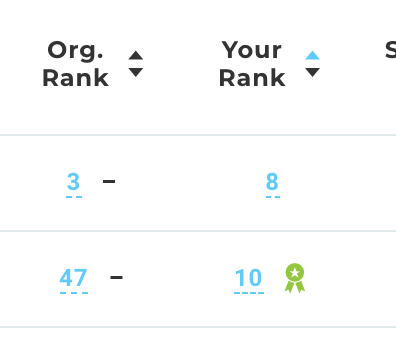
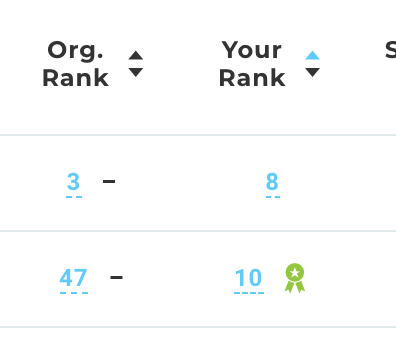
3. CPC Suggested Bid Enhancements for Greater Accuracy
Keyword Manager and Competitor Intelligence
Did you know that Amazon may suggest a different advertising bid for your product vs. a very similar product? Your suggested CPC bid is dependent upon a number of factors (basically, Amazon is going to prioritize products that convert over those that do not). For this reason, we typically show a generic suggested CPC bid, or one that is not specific to any individual product. However, with a recent update to Keyword Manager, you will now see your product’s suggested CPC bid, tailored to your specific ASIN directly from Amazon. Plus, if you have linked your product in Competitor Intelligence, you will also see this enhanced, tailored suggested CPC bid. Three cheers for increased accuracy! 🤓
4. Real Sales Data instead of Estimates for Your Linked Products
Competitor Intelligence
In Competitor Intelligence, you can view your ASIN and a competitor’s ASIN side-by-side through linking your product. This allows you to compare and contrast your organic keyword rank, price, units sold, review rate, and more. With this update, instead of seeing sales estimates for your product, you will now see your real sales data pulled from MWS access for your units sold, revenue, and net profit, which allows you to more confidently measure your success and strategize for the future.
5. Faster Keyword Load Times
Competitor Intelligence
When plugging in a competitor’s ASIN to get a list of their relevant keywords, you previously had to wait for all results to load before getting started with your competitor keyword research. We’ve now optimized performance so that you can start researching right away while results come in as loaded.
6. Adding Keywords to Your Bank in Bulk
Competitor Intelligence
You can track other brand’s ASINs in Competitor Intelligence, but to track your own ASINs, you’ll want to use Listing Analyzer. As you’re completing your competitive research in CI, you’ll come across keywords that you may be interested in tracking for your own products. In the past, you could add competitor keywords one-by-one to your Keyword Manager bank in order to track them for yourself. But with this update, you can now select multiple competitor keywords and add them to your product’s bank all at once!


7. ASIN Tracking from Your Competing and Complementary Products
Listing Analyzer
Amazon recently released new targeting options for Sponsored Product campaigns. The Product Targeting feature allows you to choose specific products to target placements for your sponsored ads, which changes the way you manage your campaigns and helps shoppers find your products on detail pages. In January, we added a Competing and Complementary Products tab to Listing Analyzer. By understanding your listing, we’ll give you a list of suggested products for you to target where you may convert well. And recently, we added the ability for you to easily track these suggested products in Competitor Intelligence. To utilize this update, simply click the three “more options” dots next to the product, and click Track in Competitor Intelligence.
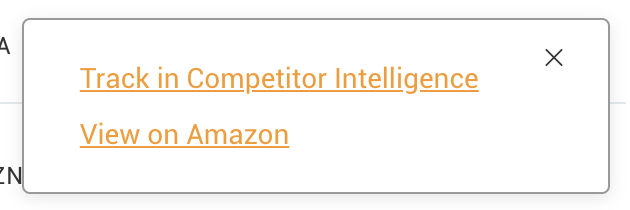
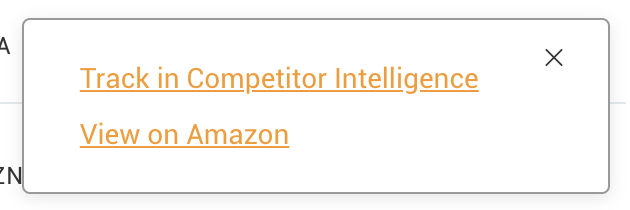
8. Tutorial Videos Added to Better Understand the Tools
Competitor Intelligence
Because there are so many features and capabilities in our 7 seller tools, it can be overwhelming at times. Each feature is thoughtfully integrated, and by fully understanding each tool, you can harness the power of the entire suite to have massive impacts on your bottom line. Of course, our goal is to equip you with the data and insights you need. But beyond that, we want to enable you to utilize the full functionality of each and every tool. So, we’ve added additional tutorial videos to Competitor Intelligence, and we will continue adding how-to’s and walkthroughs on the Viral Launch YouTube channel.
Two bonus enhancements to improve your Viral Launch experience:
- We now auto-refresh keyword analysis when you track an ASIN with data more than seven days old in Competitor Intelligence
- We pushed an update to your tracked keyword quota in Competitor Intelligence and Listing Analyzer; we now deduct per unique keyword across all of your products to ensure you’re getting everything you pay for.
Pro Tips: Unlocking the Full Value of Your Subscription
Most people understand the basics of what is available inside of each Viral Launch tool. But for those that truly understand the deep-rooted capabilities, the impact to their business is absolutely game-changing. For example, you may know that Competitor Intelligence allows you to track a competitor’s keyword rank, but did you know it can also be used as a powerful hijacker monitoring tool for your own product?
Your subscription is a treasure chest that you’ve already uncovered; we want to help you unlock the value inside. To get the most out of your Viral Launch subscription, here are three Pro Tips.
- Hijacker Monitoring: Plug in your own product ASIN to Competitor Intelligence, head to Manage Notifications, and turn on Buy Box Owner Change alerts. And wa-lah, you’ve just set up hijacker monitoring! You’ll get an email immediately if/when another seller takes the buy box from you.
- Monitor Your Competitor’s Product Strategy: To stay in the loop on strategic changes your top competition is making to their product offering, head to Competitor Intelligence and turn on product notifications. You can specify when you want to receive an email notification about changes to their Best Seller Rank, sales quantity, review quantity and rating, price, and buy box ownership. If you notice a strategic and successful pattern, you can implement a similar strategy for your own product.
- Product Targeting Suggestions: We mentioned this briefly, but the Competing and Complementary Products tab in Listing Analyzer makes it quick and easy to get started with product targeting, saving you time by cutting down on manual research so you can make smart decisions quickly. Using this feature, you can discover complementary products frequently bought together, identify competitor products in your keyword markets, and sort/filter by products with high sales to maximize your ad’s exposure.
“No excuses. No explanation. You don’t win on emotion. You win on execution.” -Tony Dungy
What is the biggest difference between you and the brands sitting atop page one for your main keywords? Time in the market? Budget? Expertise?
There will always be a reason not to push harder for your brand’s success. The competition is too big. They’re too good. They’re too far ahead. But you can compete, even with your toughest competitors. You just need a competitive advantage that they won’t see coming.
Here at Viral Launch, our team of around 70 go-getters work hard every day – innovating, analyzing, building – to equip you with the data, insights, and automation you need to rise to the top of your market and then replicate the process over and over again. These updates are more than just tool improvements; they’re our way of contributing to your brand’s success – because at the end of the day, your success is our success.
Check out all of the new capabilities in your Viral Launchpad, and let us know what you think! We thrive on your feedback, and the best feature updates are ones that are sourced from sellers like you.