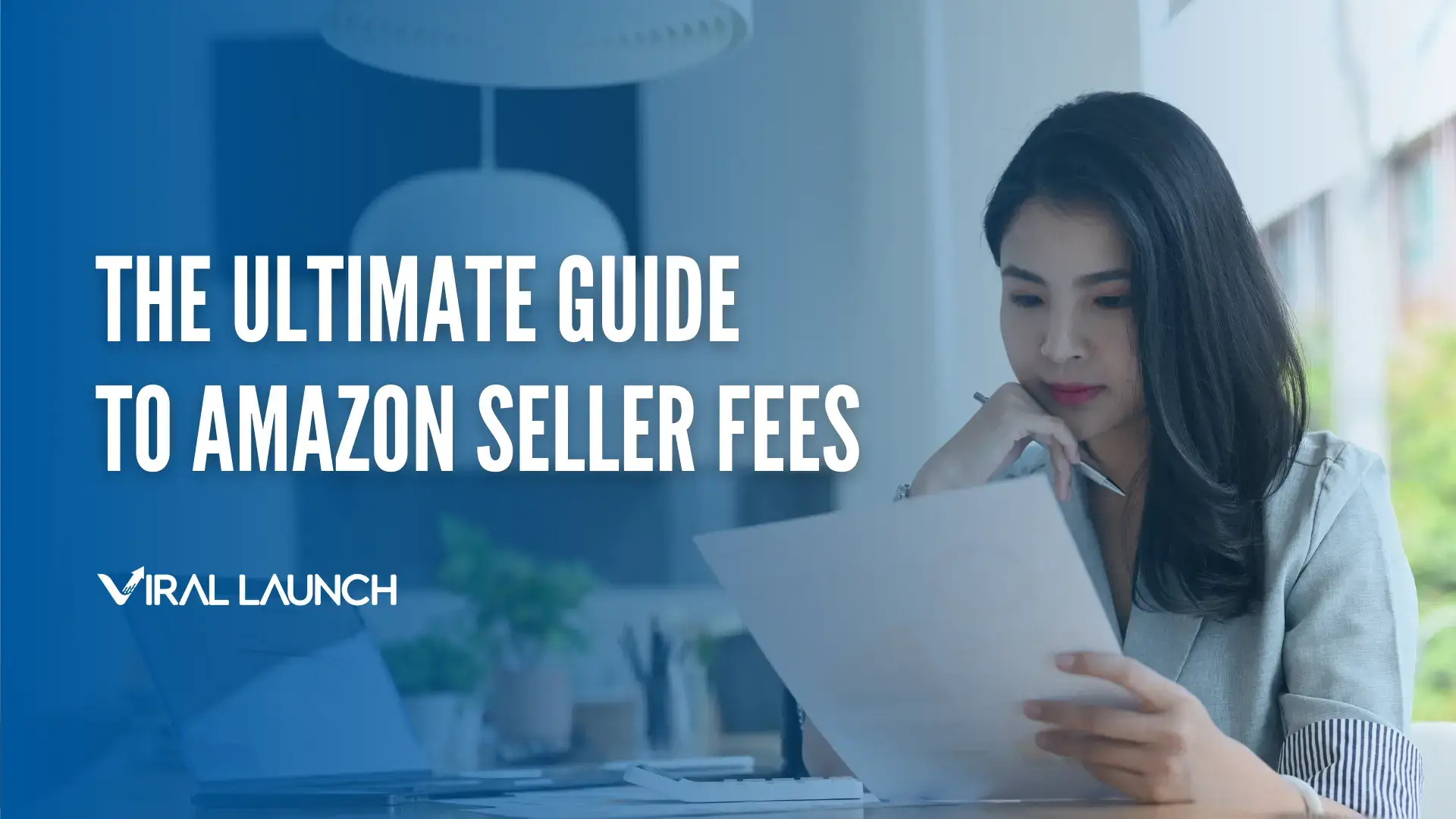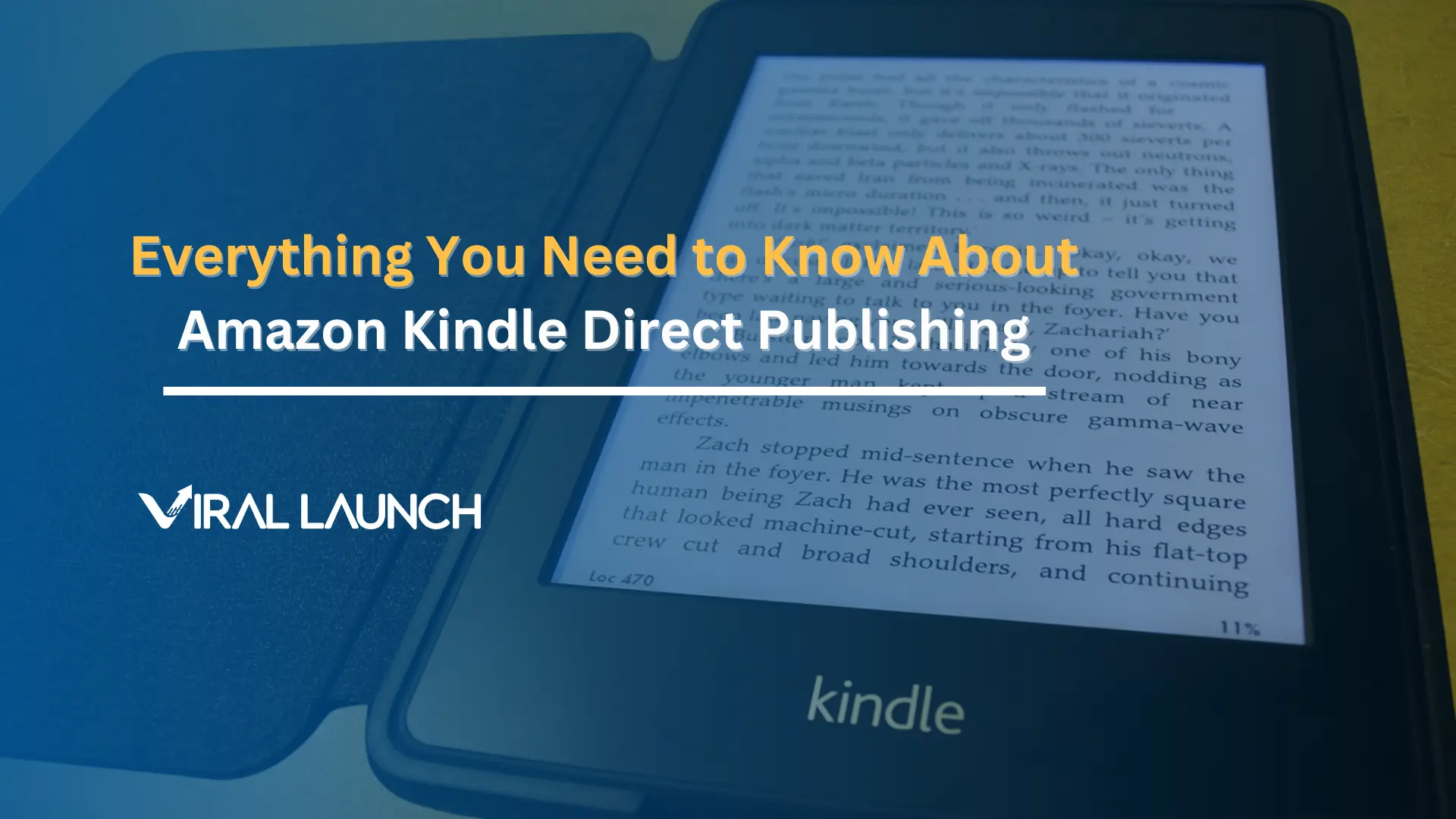If there’s one thing that we can all agree on, it’s that Amazon’s selling fees can be a real headache. With fees for fulfillment, inventory storage, and more in the mix, how do you stay on top of them all?
In this article, we’ll explain the types of fees to be aware of to help you understand the true cost of selling on Amazon.
How Much Are Amazon Seller Fees?
The amount depends on a variety of factors, such as the products you’re selling, the way you choose to sell on Amazon, and how you fulfill customer orders. We’ll get more into the fees associated with these aspects below.
Amazon Seller Account Fees
As a new seller, you’ll need to pay Amazon for an Individual or Professional selling account.
The Individual plan is great for sellers who are just starting out. It’s cost-effective if you’re selling 40 items or less a month since you’ll only need to pay $0.99 per unit sold.
On the flip side, the Professional plan is the way to go if you’re committed to building an online business. You’ll most likely be selling more than 40 units a month and want access to more of Amazon’s tools and services. Thus, paying the $39.99 monthly fee would be the more sensible option.
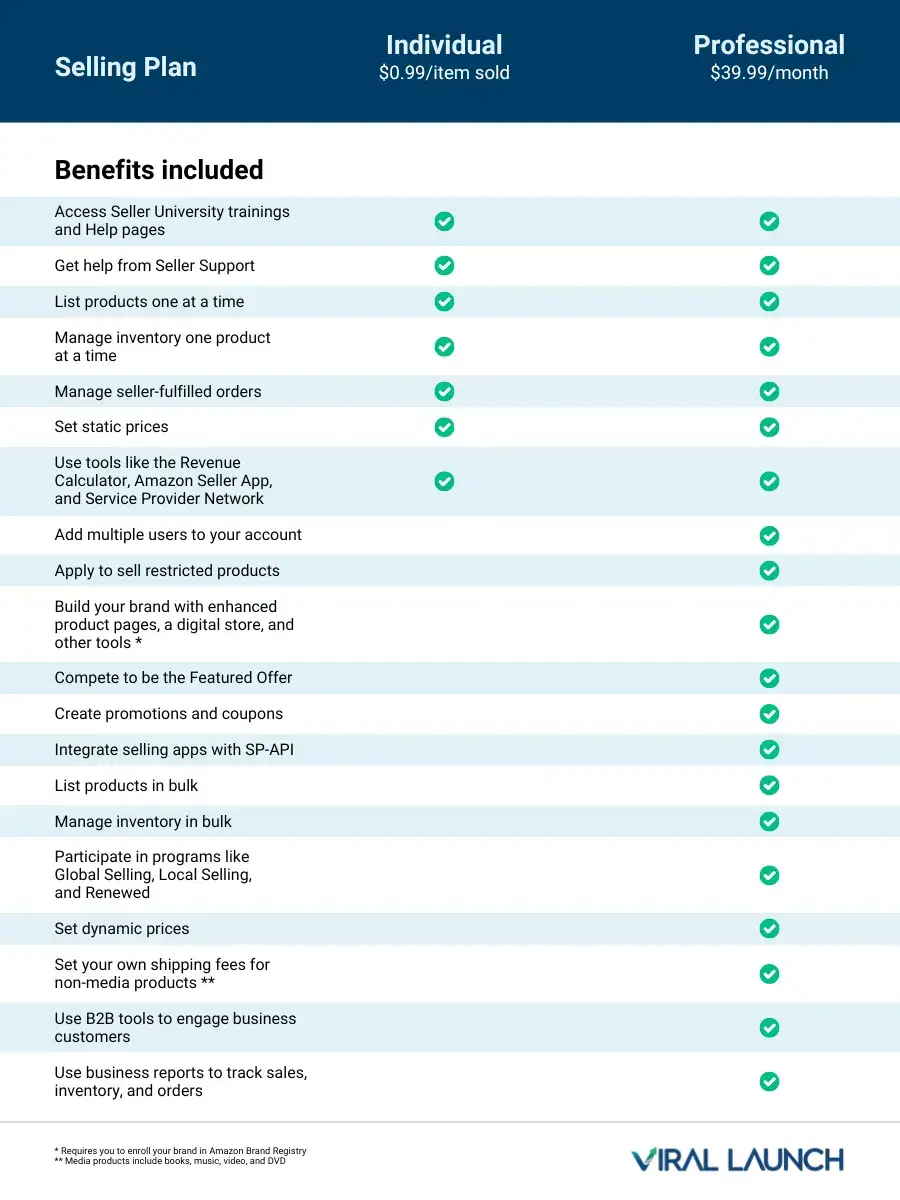
Amazon Referral Fees
The best way to think about this fee is as a commission. Every time you sell a product, Amazon charges you the higher of the two: a percentage of the total sales price or a minimum amount. Rates typically sit between 8% and 15%, but there are exceptions for certain product categories.
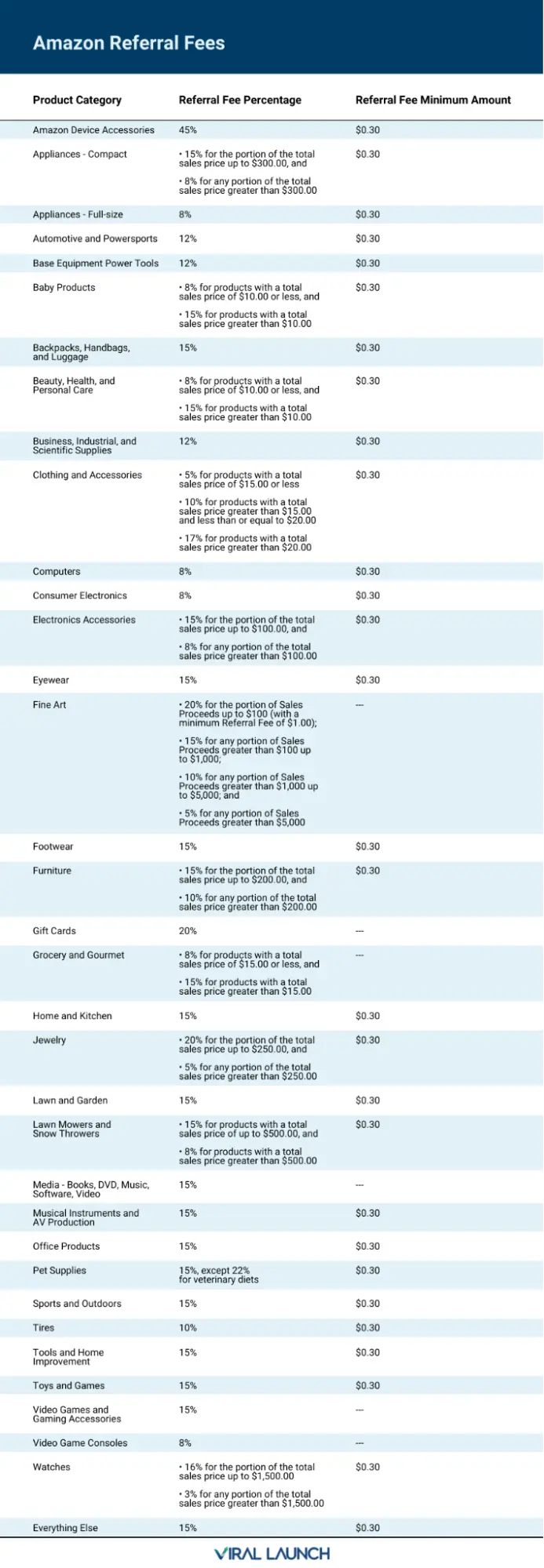
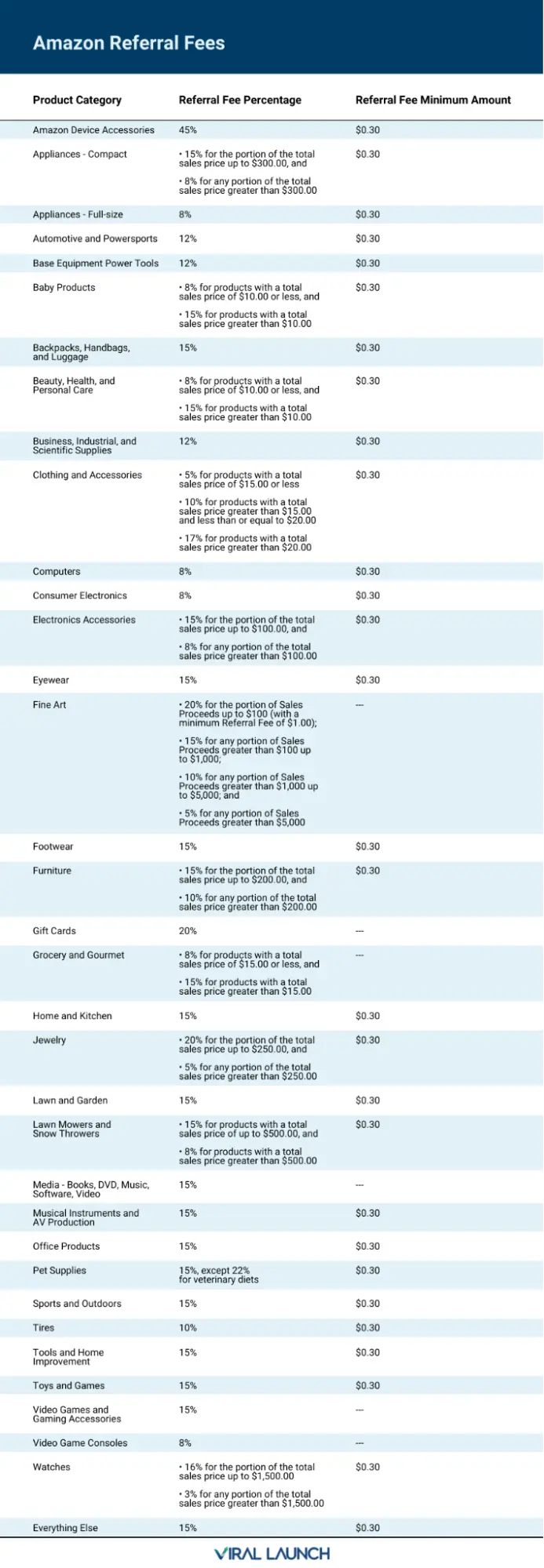
Fulfillment Fees
Along with the monthly subscription fees and referral fees, you’ll need to factor in the costs for fulfilling orders. The amount you’re responsible for will depend on the fulfillment method you choose:
- Fulfillment by Amazon (FBA): Amazon stores, packs, and ships your products for you, in addition to managing customer service and returns.
- Fulfillment by Merchant (FBM): You handle the storing, packing, and shipping of products yourself, as well as customer service.
A handful of sellers use FBM, but most opt for FBA due to the unique advantages it offers—Prime eligibility and winning the Buy Box, to name a few. Naturally, there are fees attached to these benefits. We’ll explain in more detail.
Amazon FBA Fees
FBA Fulfillment Fee
Previously known as the “pick and pack” fee, this is a per-unit fee that Amazon charges to cover the cost of fulfilling customer orders. The expenses you incur will depend on your product’s category, size, and weight. Check out the current rates by zooming in on the images below.
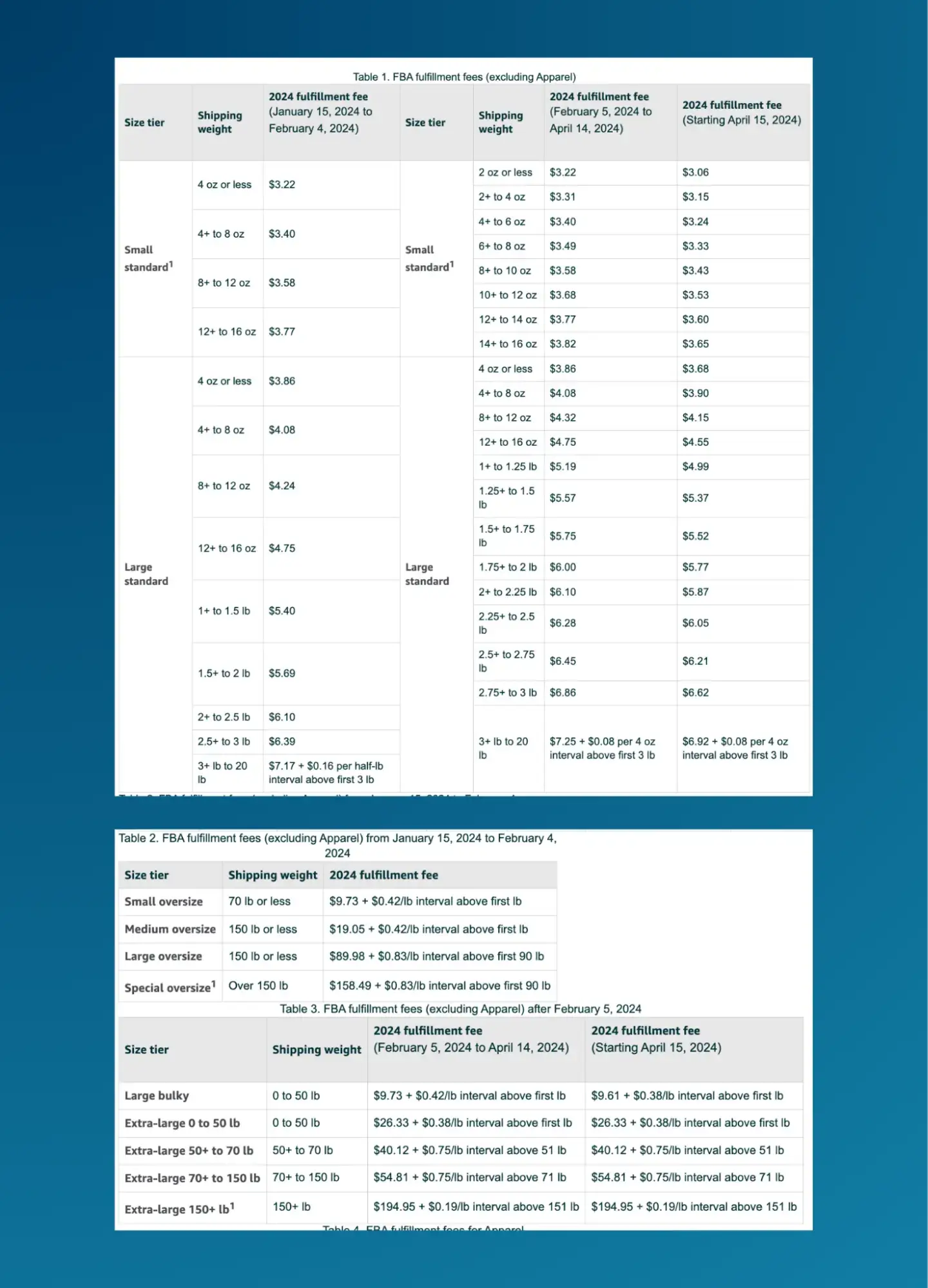
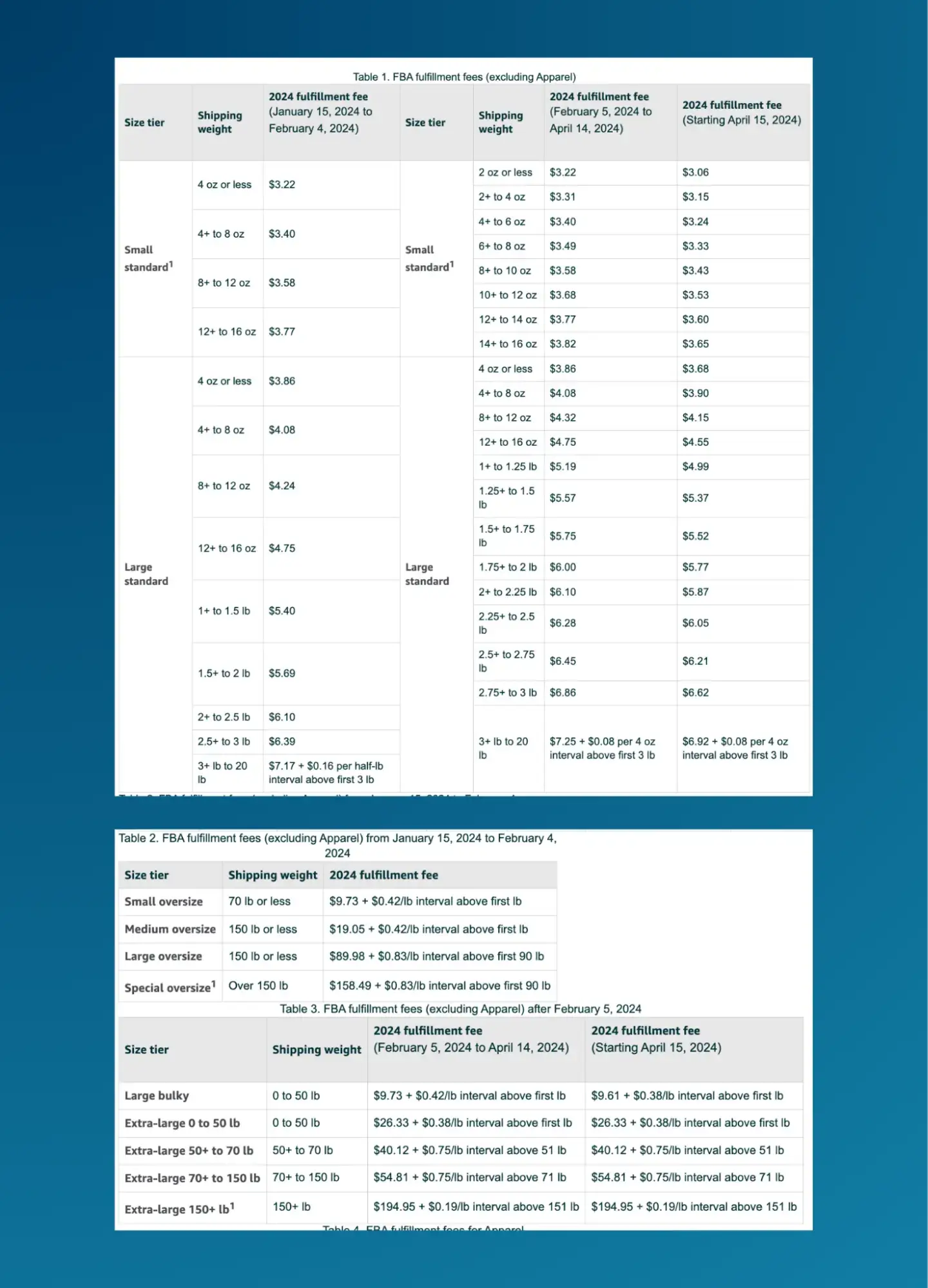
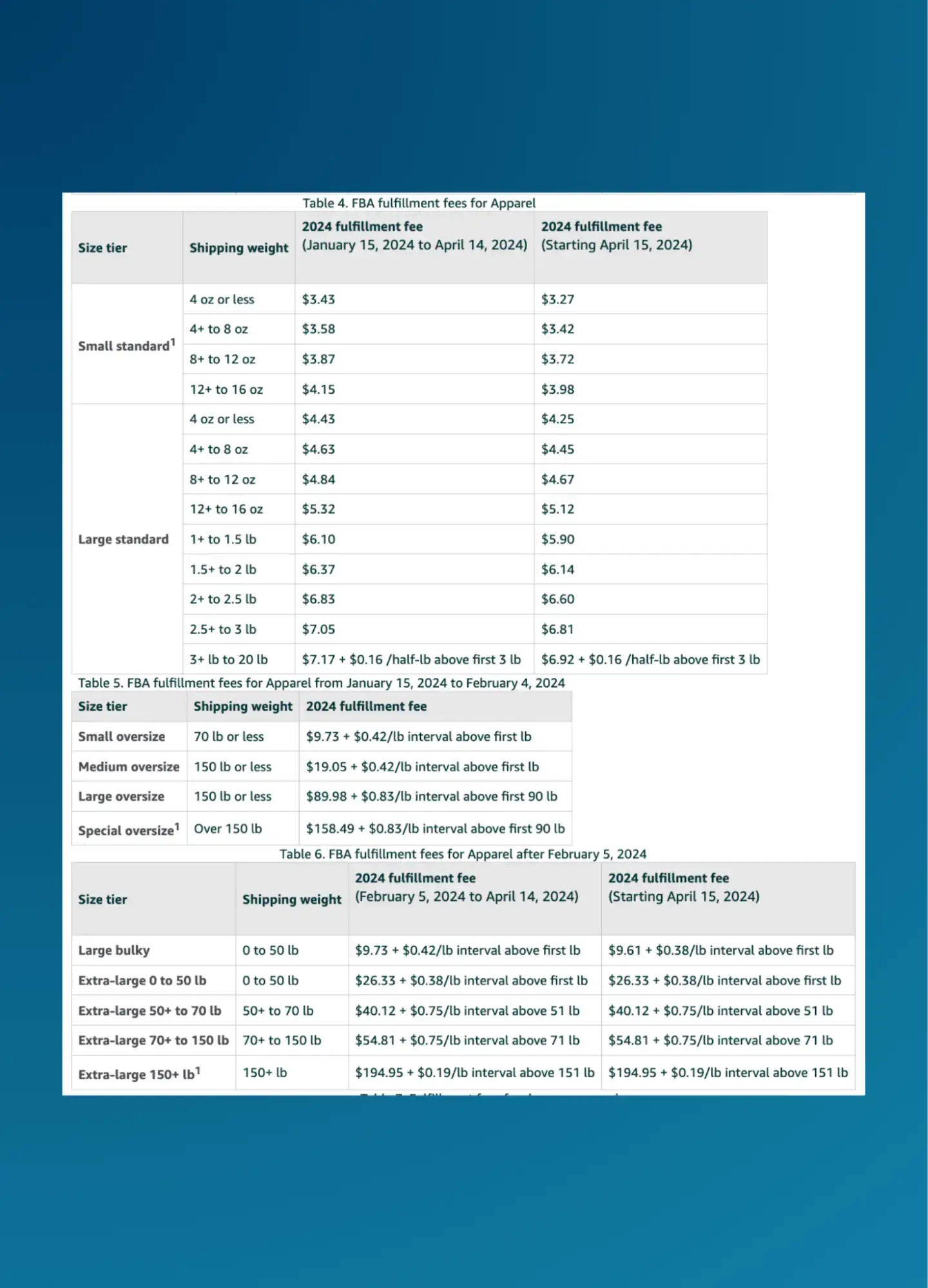
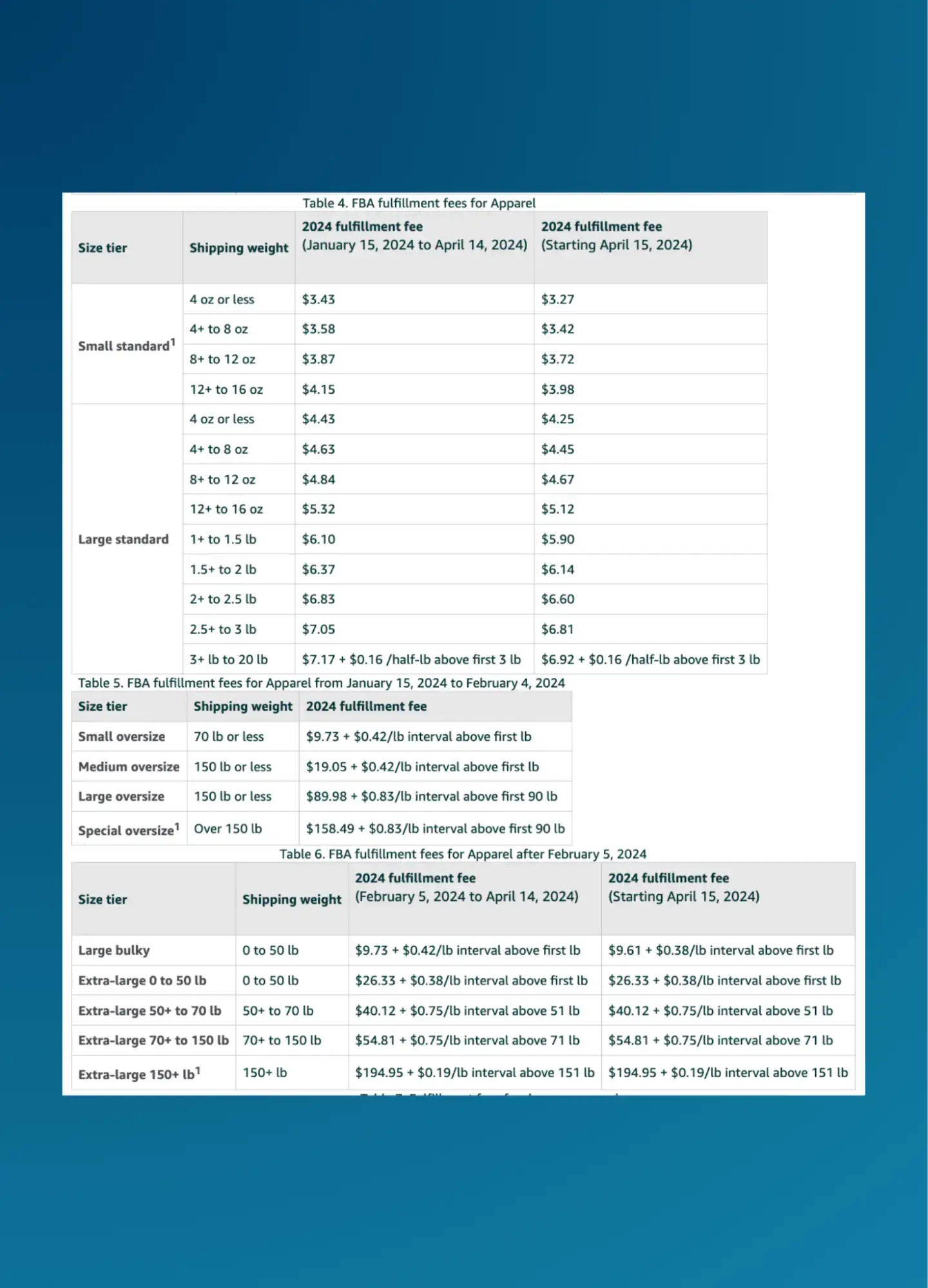
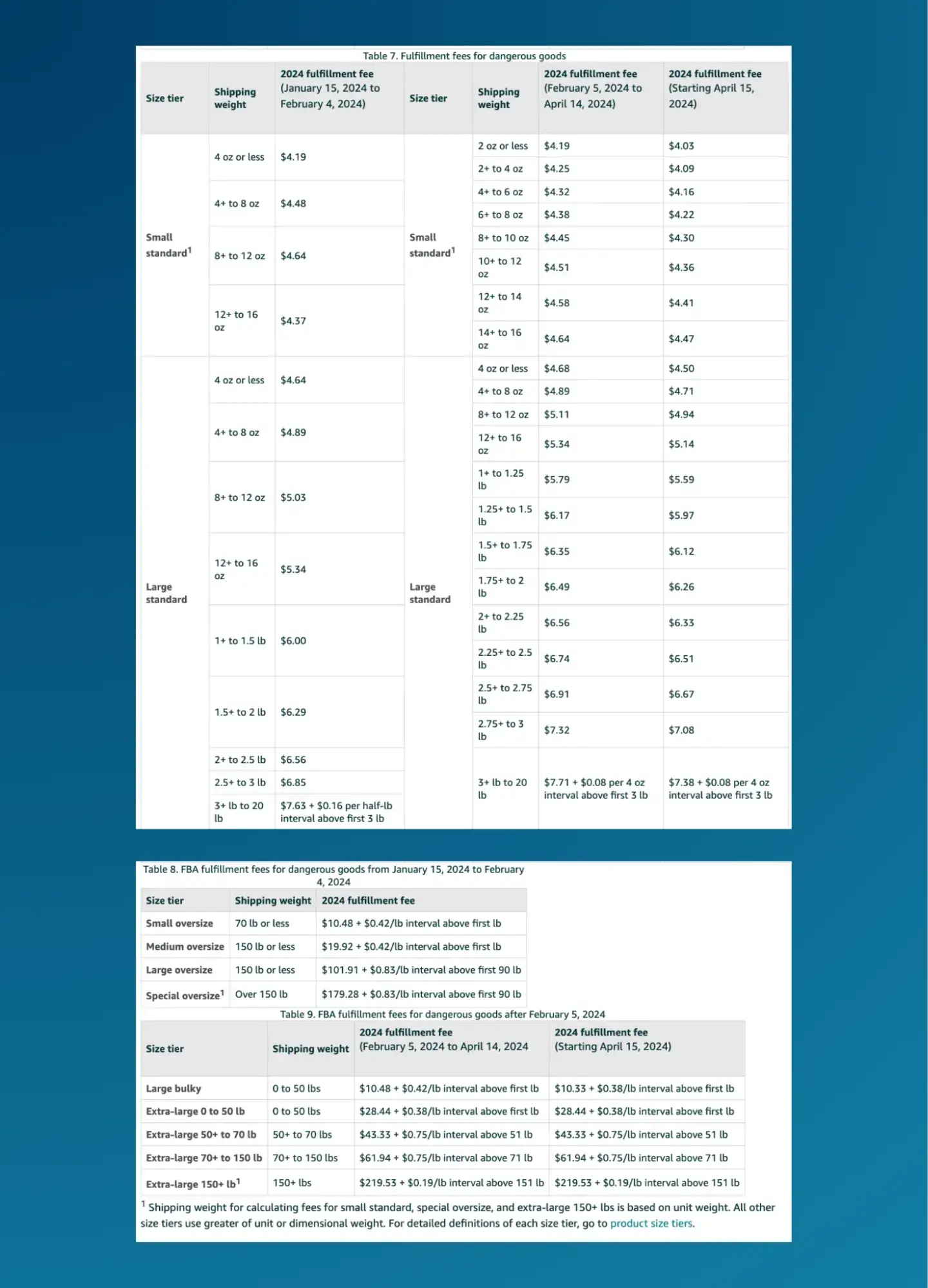
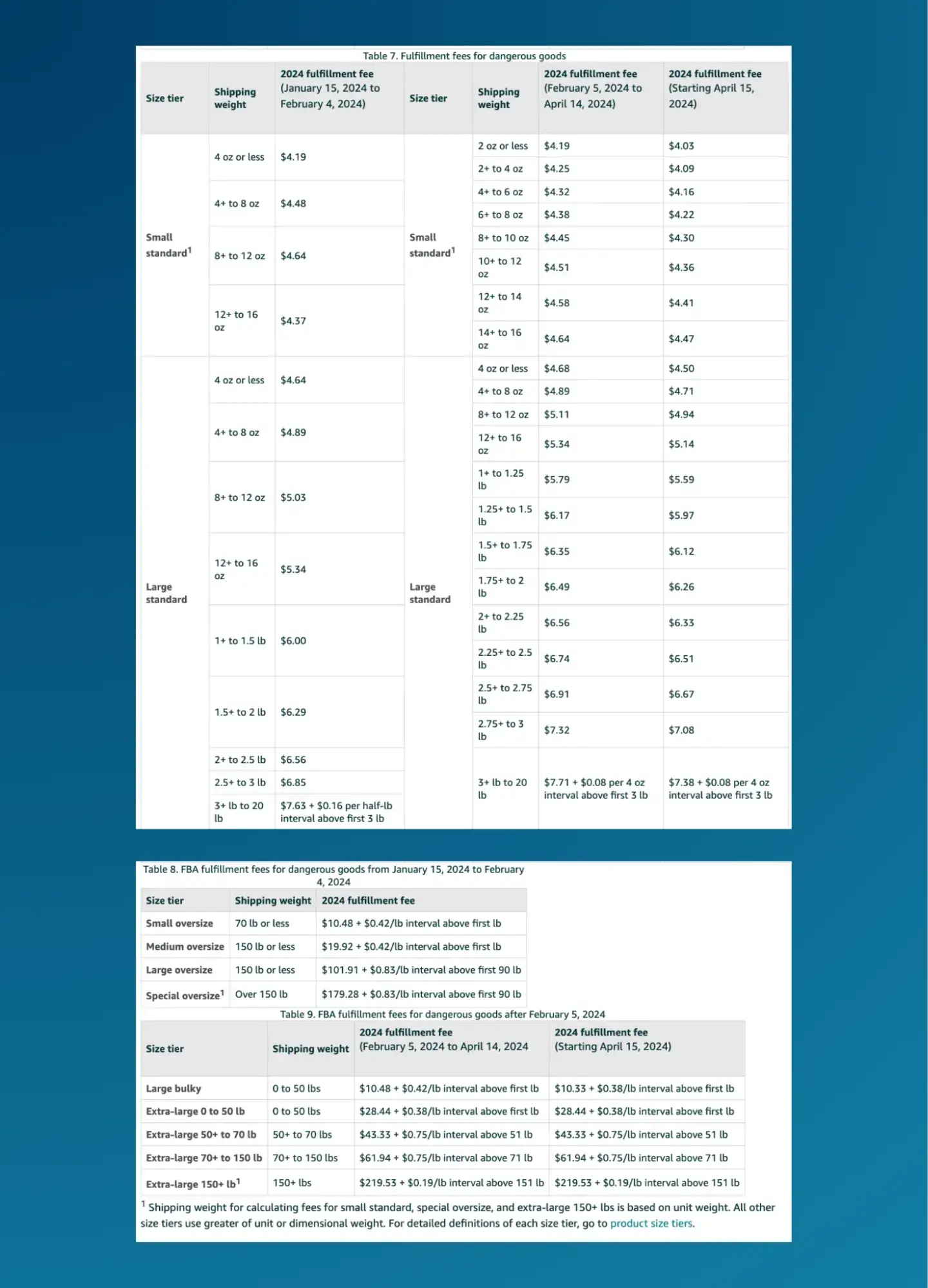
Monthly Inventory Storage Fee
Amazon calculates this figure based on how much space your inventory occupies in its warehouses. With that being said, there are two components to the inventory storage fee that you should be aware of:
- Base monthly storage fee: This is determined by product size and time of year.
- Storage utilization surcharge: On top of the base monthly storage fee, some sellers may be subject to paying this additional expense for inventory aged above 30 days. It’s dependant upon product size and storage utilization ratio, and applies if you meet the following specifications:
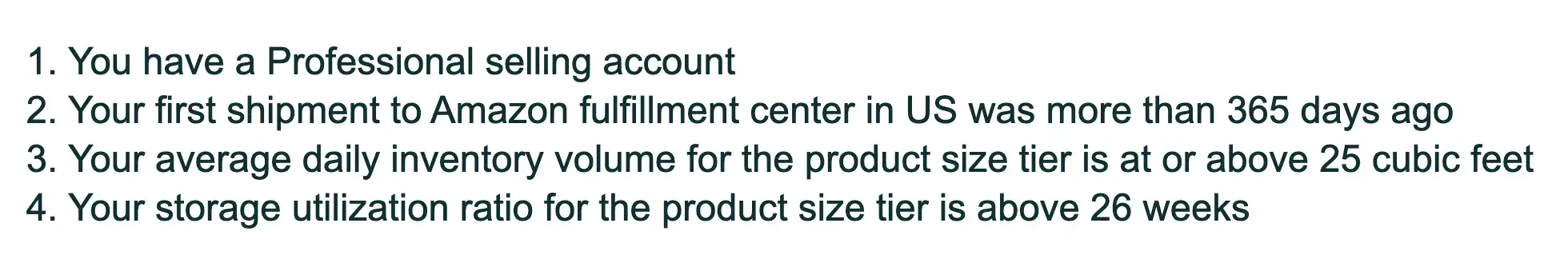
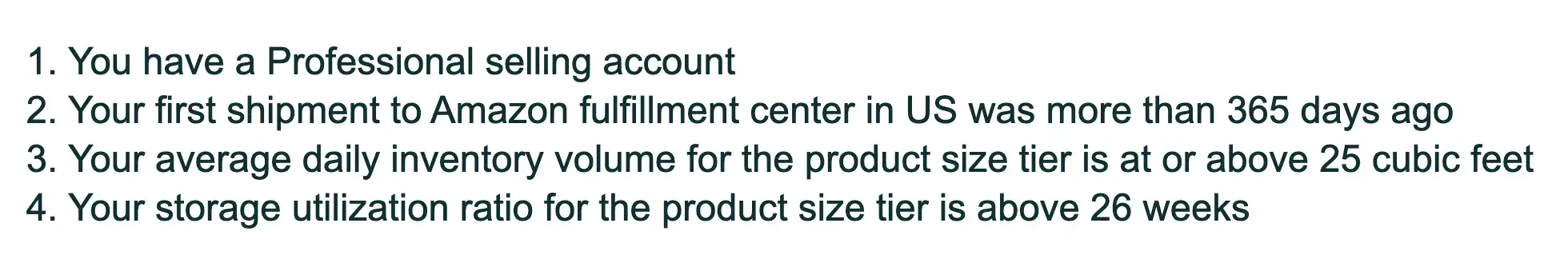
Here are the rates for non-dangerous goods during the peak and off-peak periods:
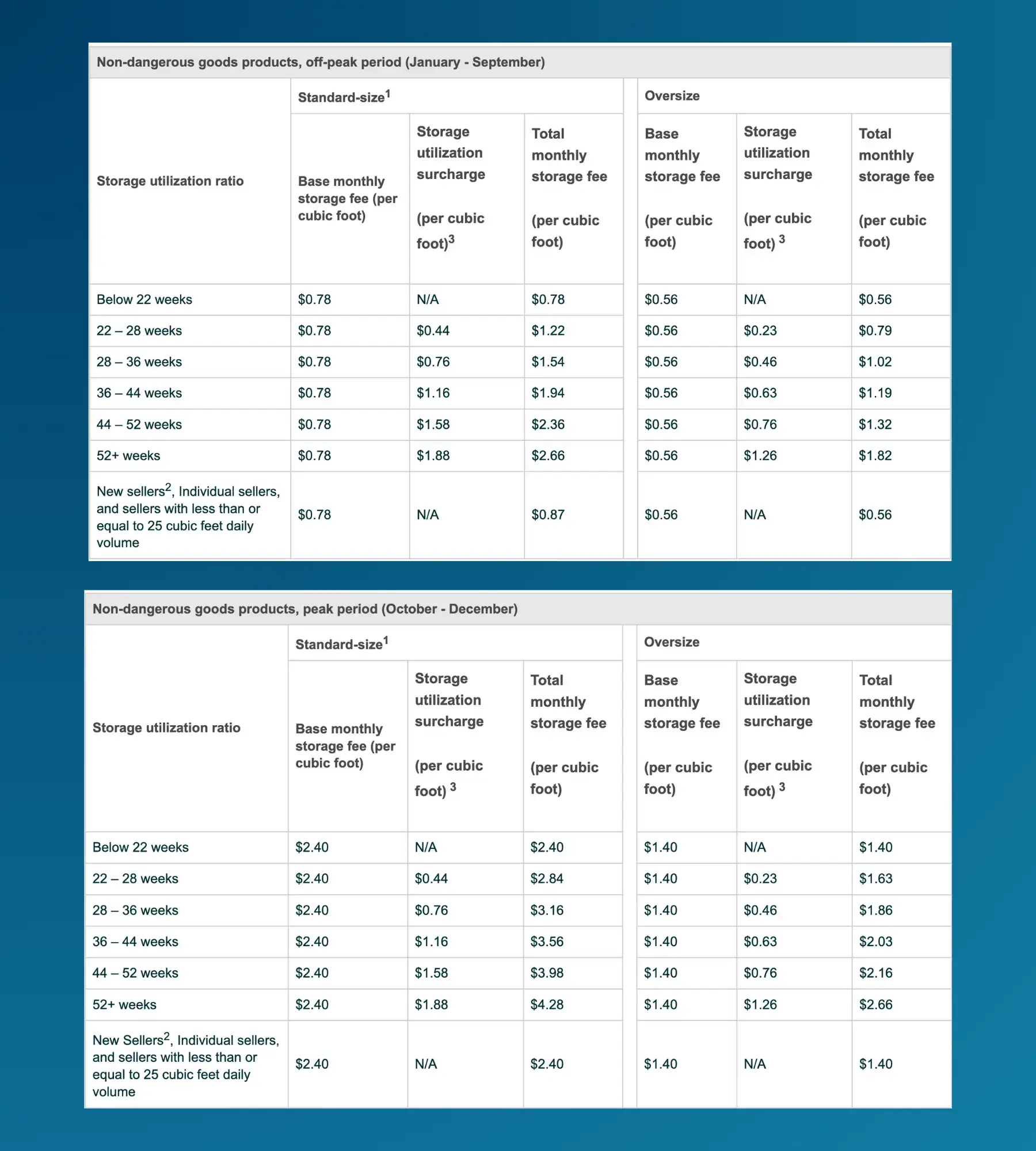
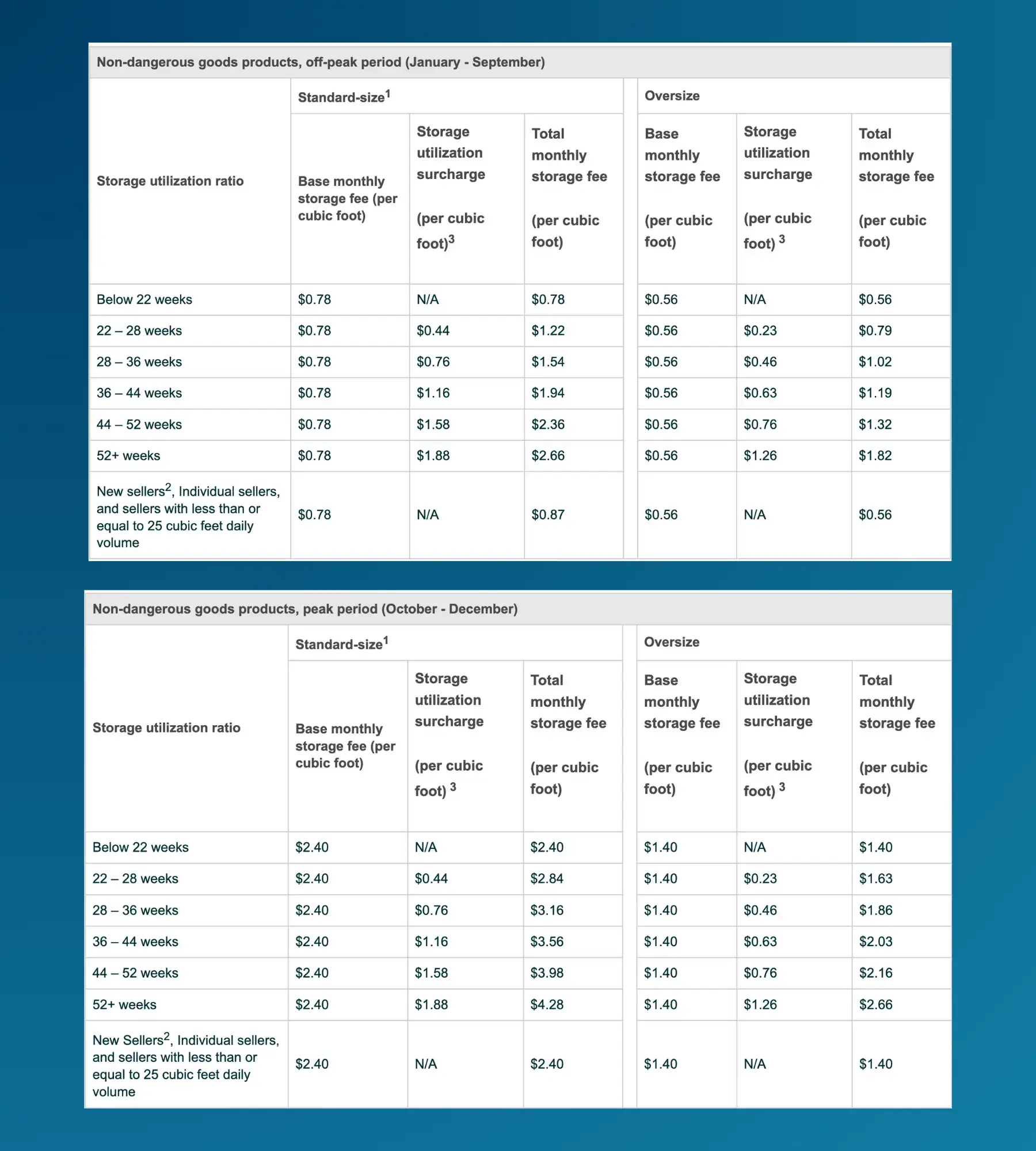
And here are the rates for dangerous goods:
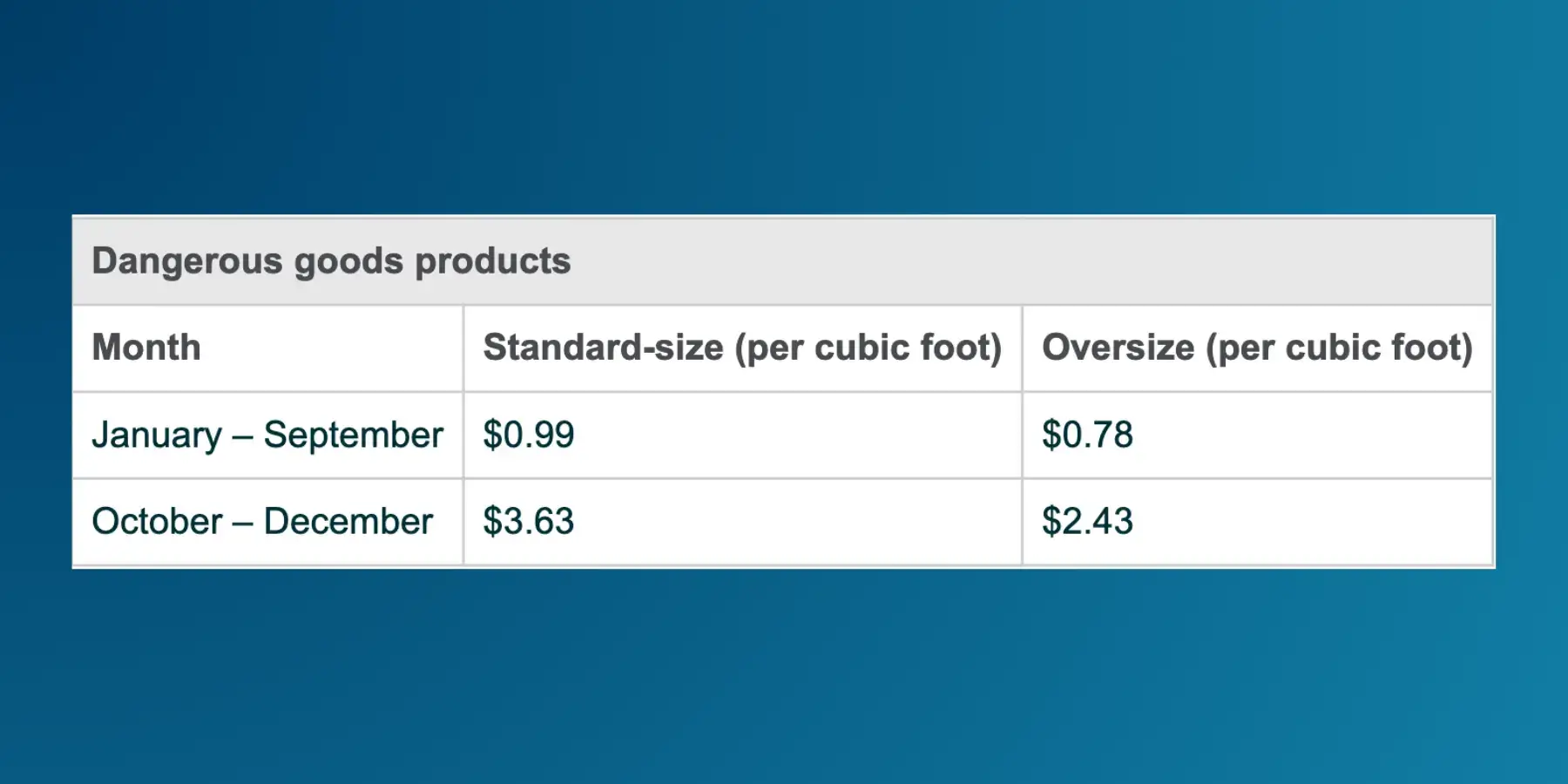
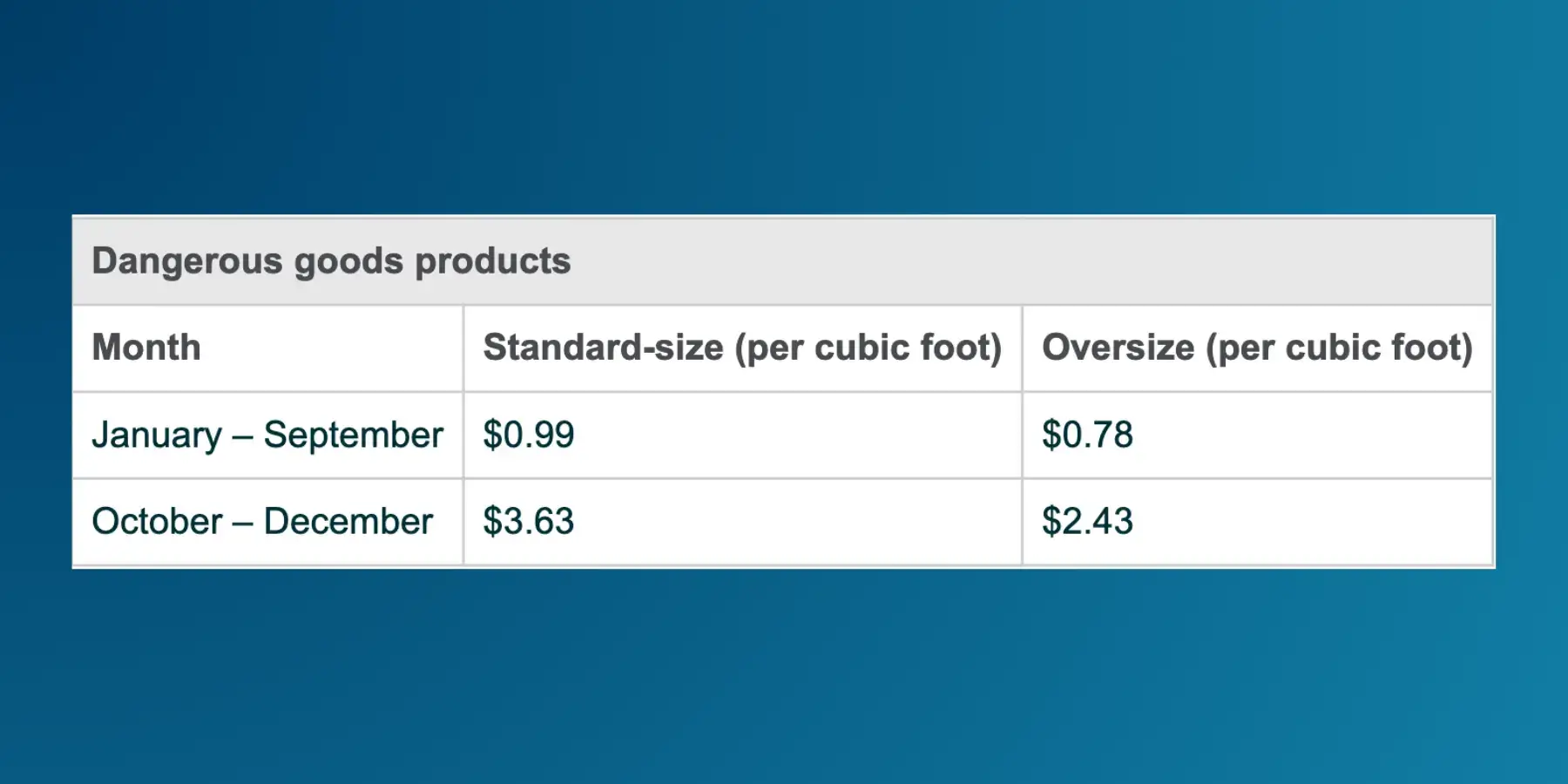
Aged Inventory Surcharge (Long-term Storage Fee)
Storing your products at an Amazon fulfillment center past 180 days also carries a price tag—and it’s in addition to the monthly storage fee.
To determine whether you’ll be charged this fee, Amazon will review your inventory on the 15th of each month. If any items have been warehoused for 181 days or more, the fee will be applied between the 18th and 22nd of that month.
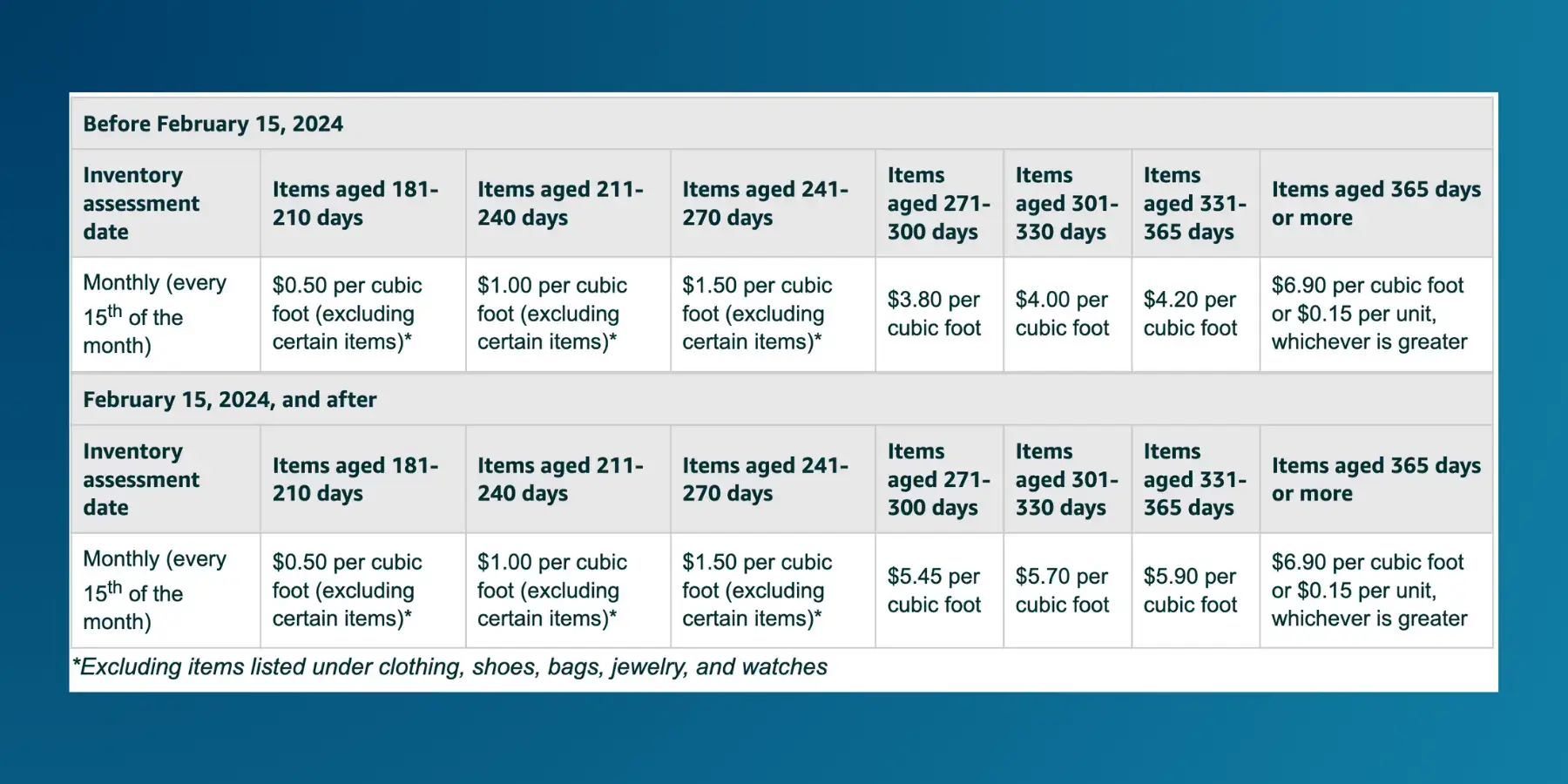
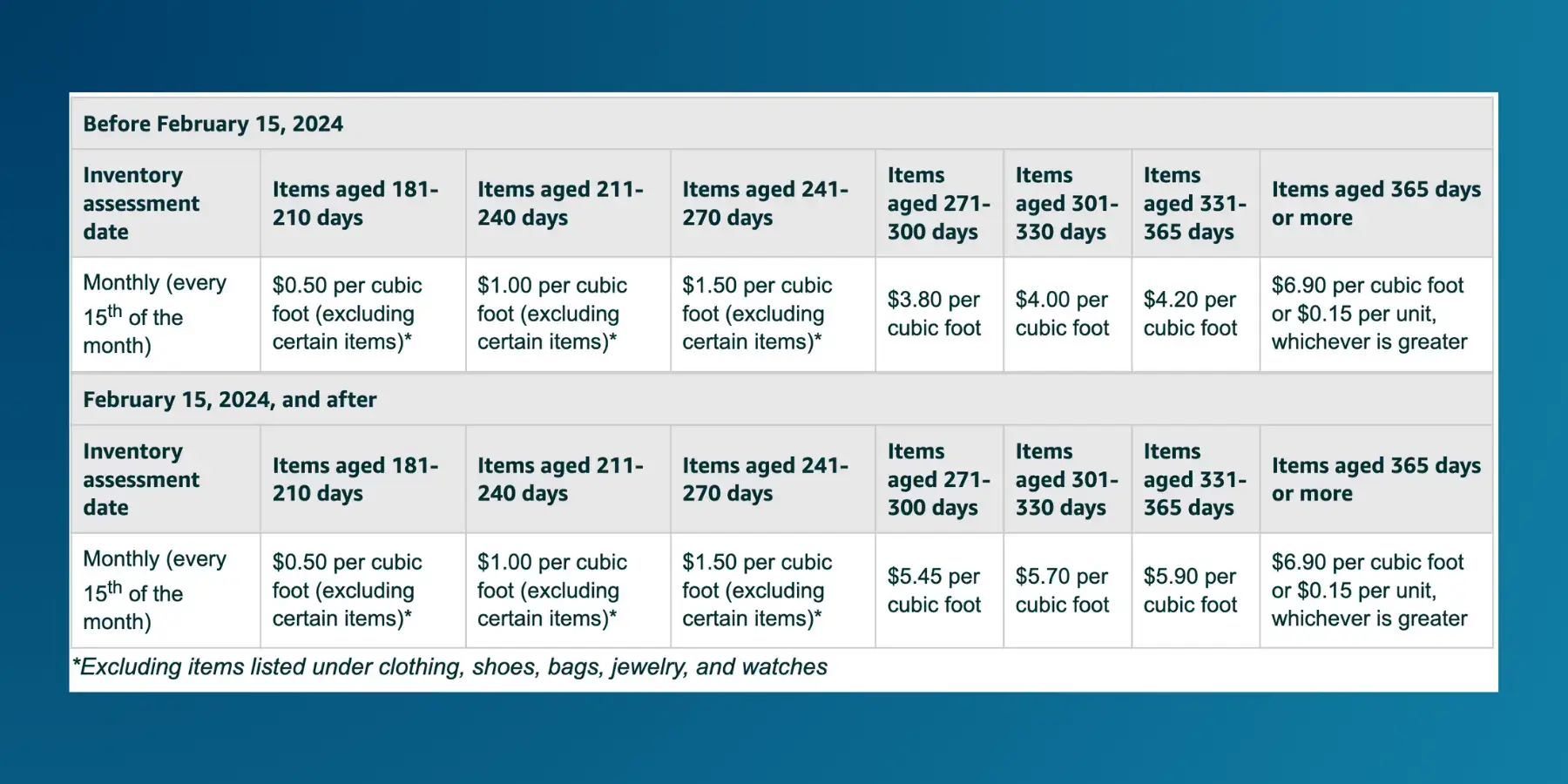
FBA Removal Order Fee
If you have inventory that’s susceptible to long-term storage fees, you can initiate a removal order. Creating one allows you to have Amazon ship items stored at its warehouses back to you. Just note that you’ll be charged per unit removed, with the rate based on an item’s shipping weight.
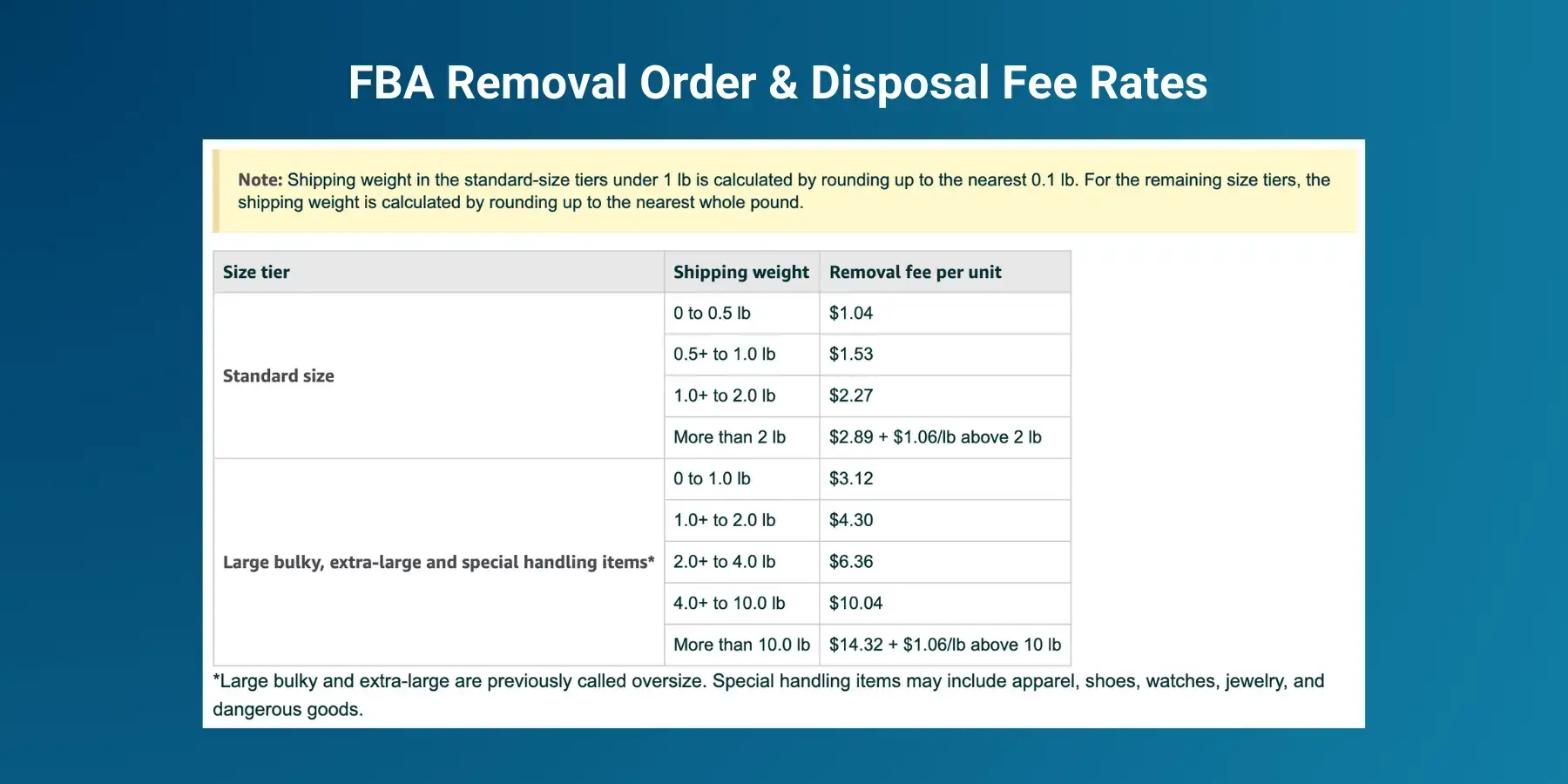
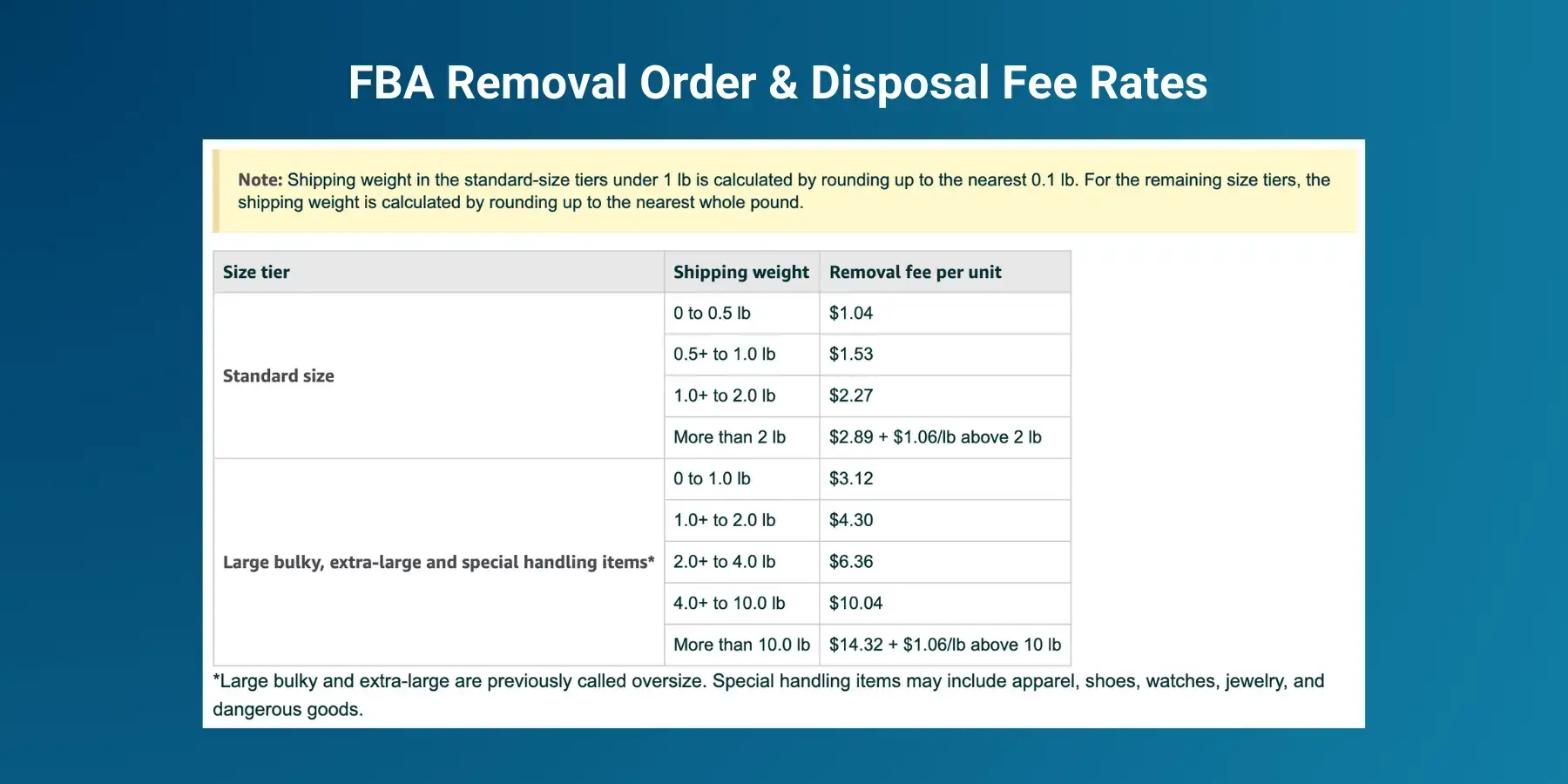
Amazon Seller Disposal Fee
You’ll encounter this fee if you request Amazon to discard any FBA inventory stored at its fulfillment centers. Similar to the removal order fee, you’ll be charged per unit disposed. Rates are also determined by a product’s shipping weight.
Amazon Returns Processing Fee
Amazon will implement this fee beginning June 1, 2024 for items with return rates that exceed a specific threshold in its respective category, excluding Shoes and Apparel. These thresholds will be posted on May 1, 2024, so stay tuned.
To calculate your product’s return rate, take the percentage of units shipped in a given month that customers returned during that month and the following two calendar months. Sounds confusing? Let’s run through a quick example:
- Say you have units shipped in June 2024. The return rate, then, would be the percentage of products returned in June, July, and August 2024.


Low-level Inventory Fee
You might have already noticed this fee go into effect. Amazon rolled it out on April 1, 2024 for standard-sized products estimated to have less than 28 historical days of supply left. They calculate this metric at the parent-product level using your short-term (last 30 days) and long-term (last 90 days) historical sales.
You’ll only need to pay this fee if your inventory dips below 28 days for both short-term and long-term historical days of supply.
Here are the most recent rates:
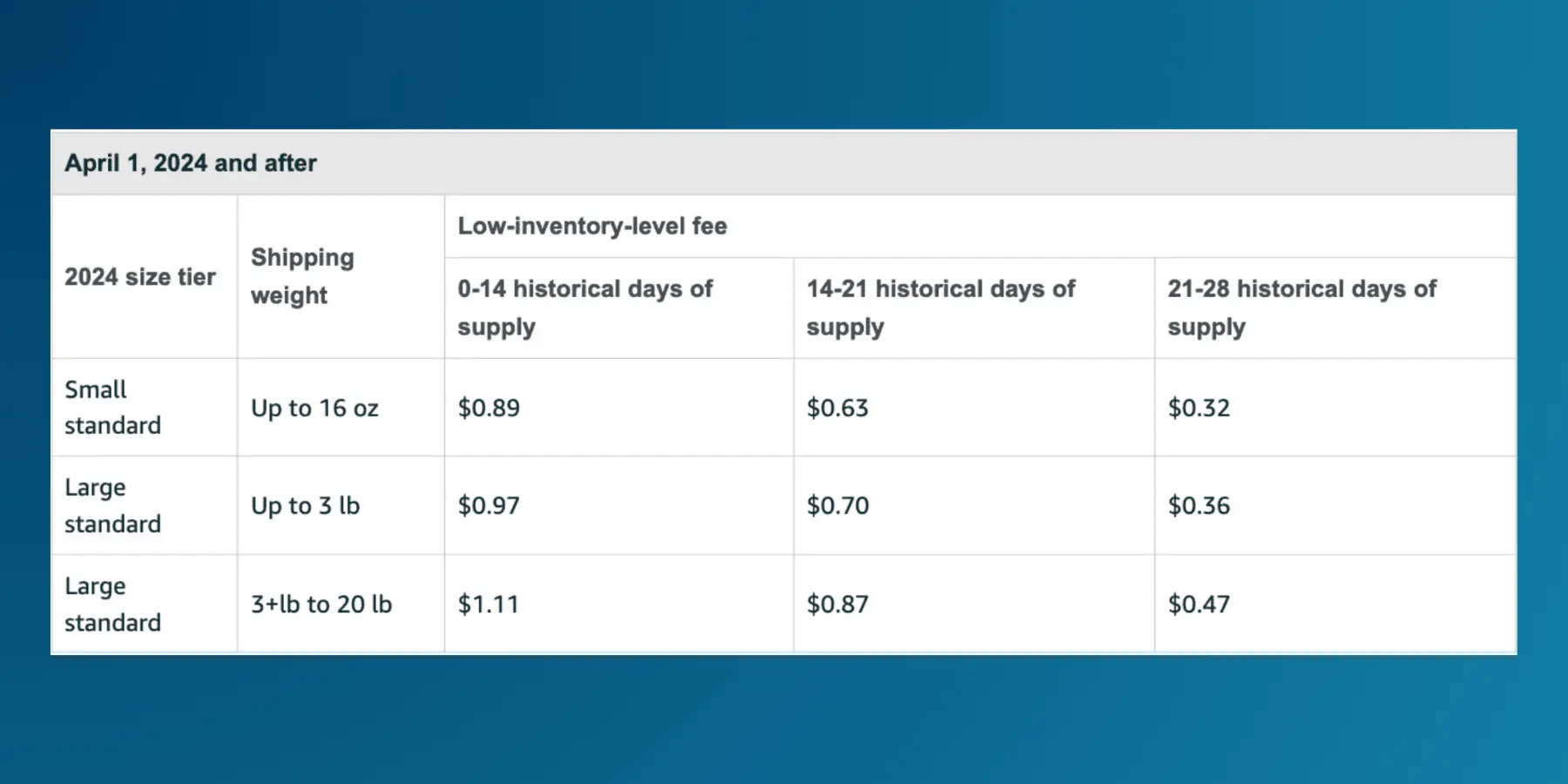
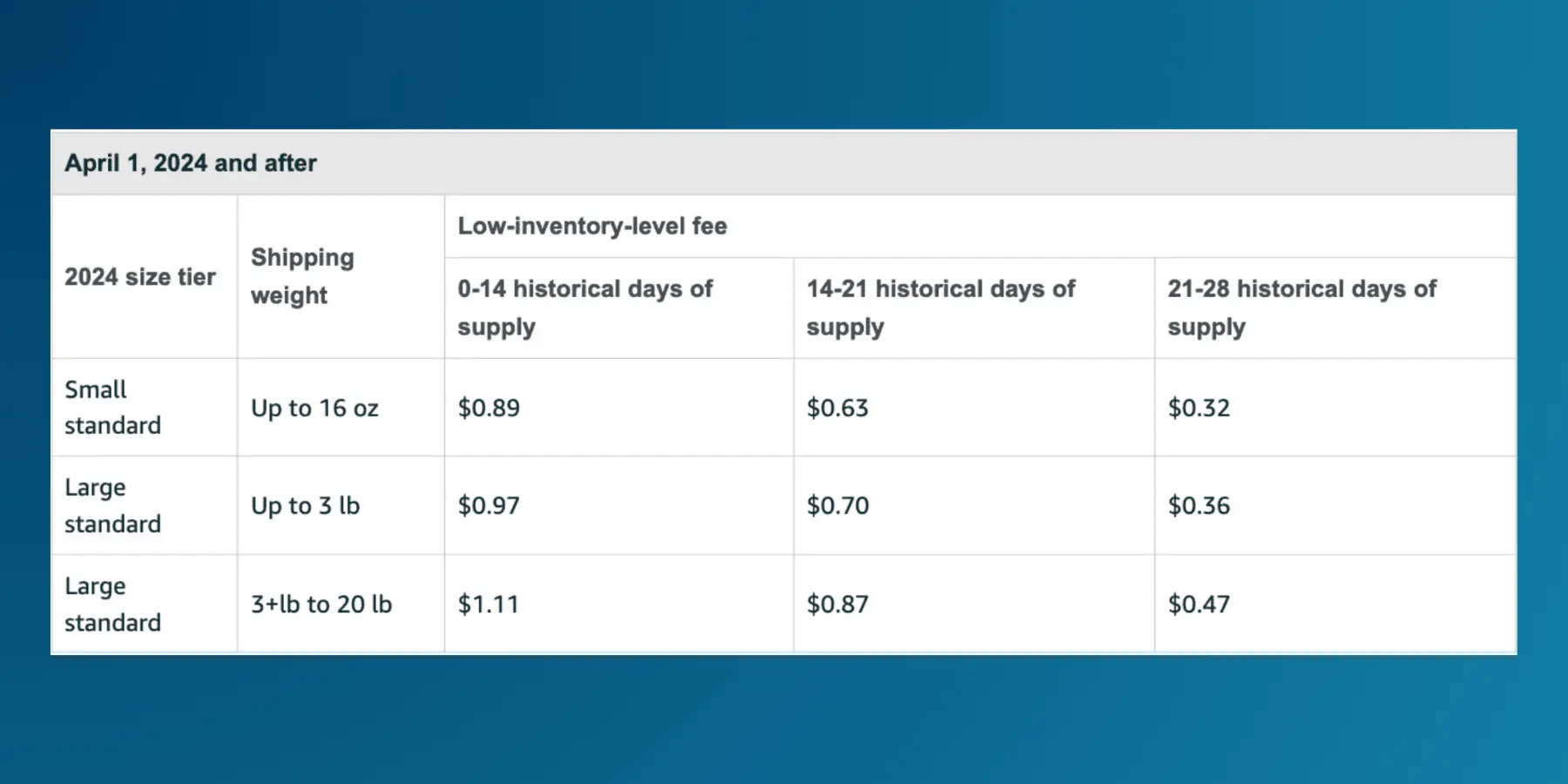
FBA Inbound Placement Service Fee
Like the low-level inventory fee, this charge is a recent addition to the laundry list of Amazon seller fees. It was introduced on March 1, 2024 for standard- and large bulky-sized products to account for the cost of shipping inventory to fulfillment centers located near customers.
The fee’s cost will depend on the following factors:
- Item size: Small standard, large standard, or large bulky.
- Weight: Unit weight for small standard. For large standard and large bulky, the greater dimensional weight or unit weight.
- Number of locations (to send inventory to) tier: Minimal (generally a single location), Partial (generally two or three locations), or Amazon-optimized shipment splits (generally four or more locations).
- Inbound location: The location of a fulfillment center. You may experience higher fees for goods shipped to inbound locations in certain parts of the country, such as the West.
For more specifics on this fee, refer to Table 1 and Table 2 below.
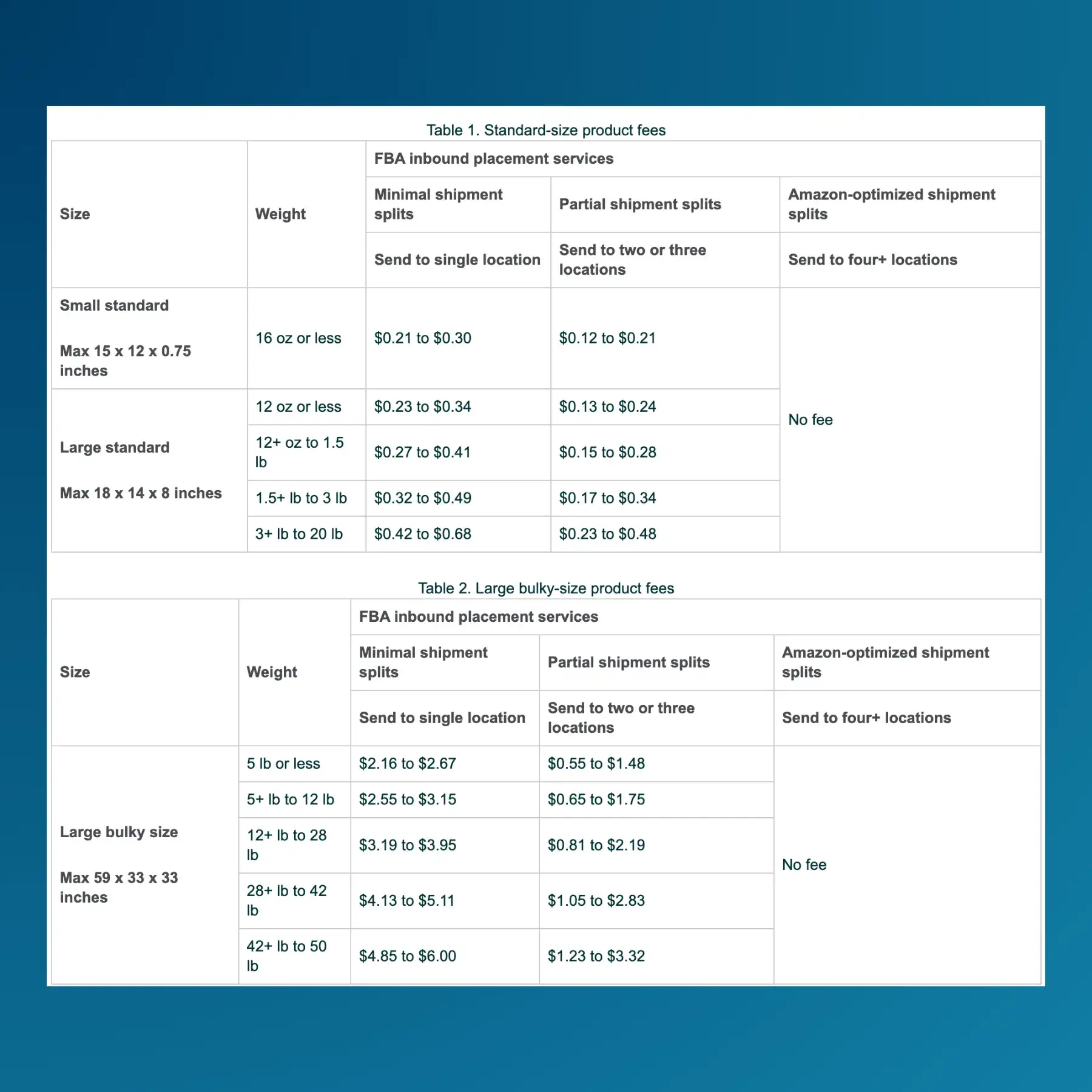
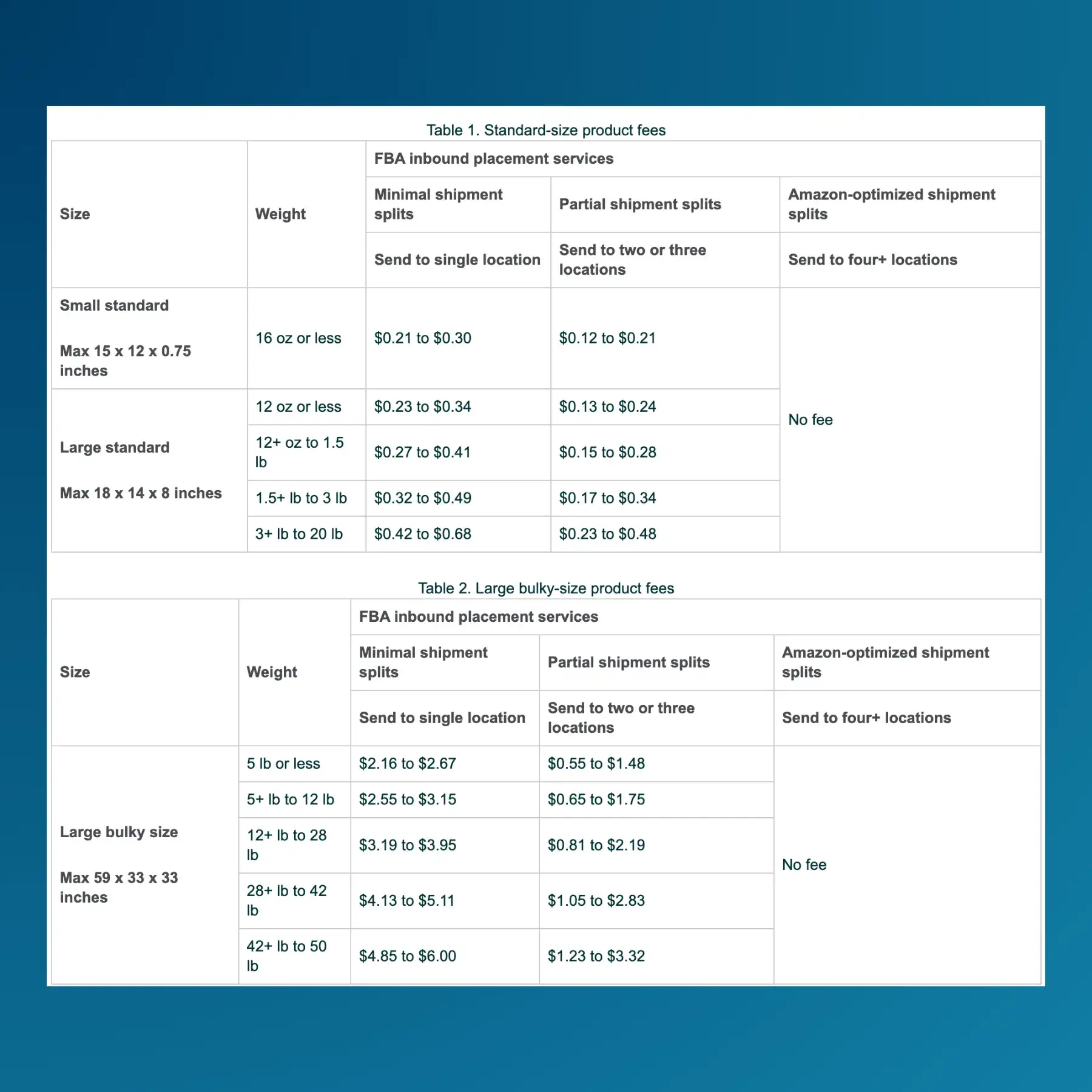
Calculate Your Amazon Fees for Free
Given all the FBA fees out there, it’s important to understand how they can impact your profit margins. You don’t want to launch a product on Amazon only to find out that the fees leave you with little to no profit.
Fortunately, you can anticipate costs pre-launch by using an Amazon seller fees calculator. The one from Viral Launch provides reliable estimates for FBA fees, expenses, and other essential information to help you achieve profitability.
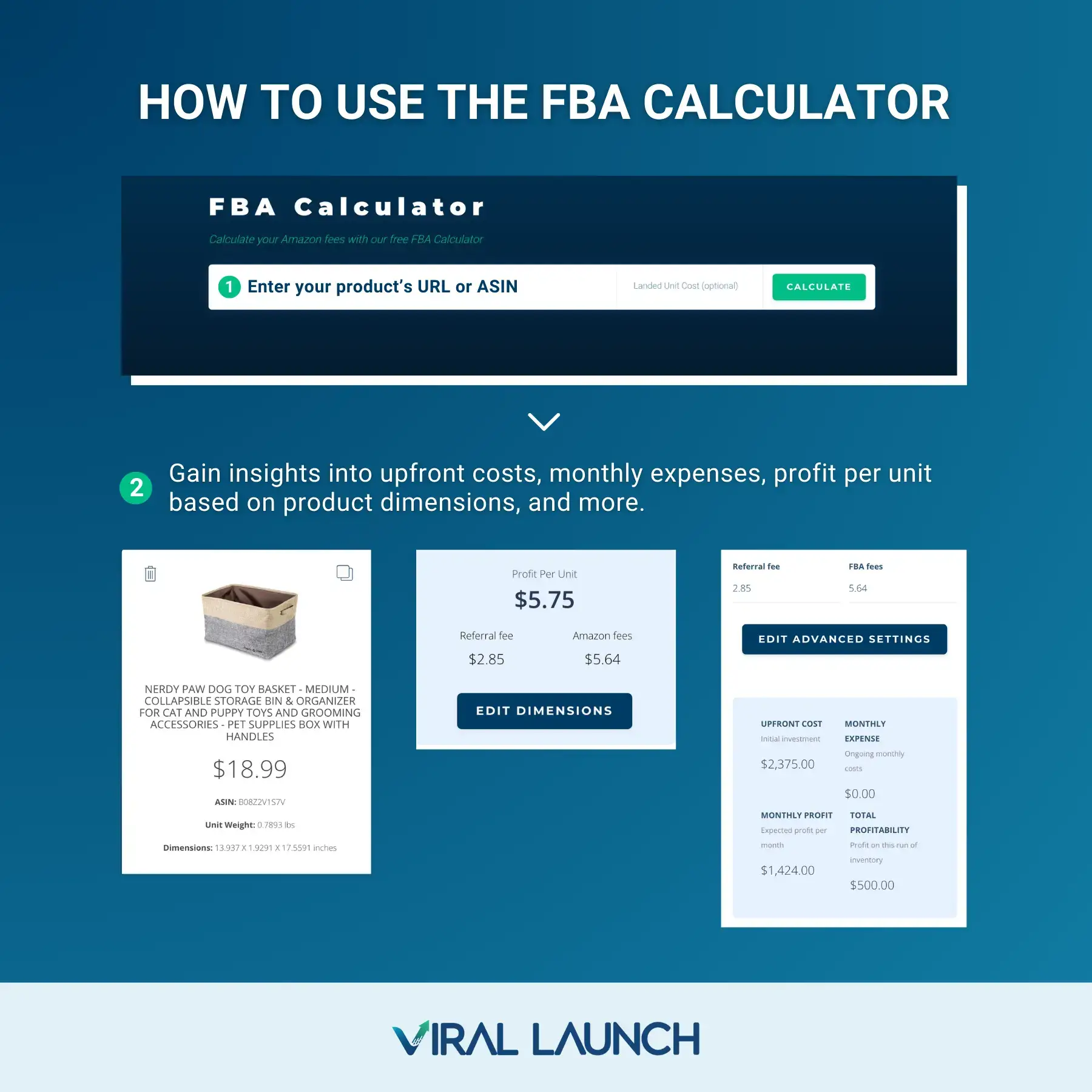
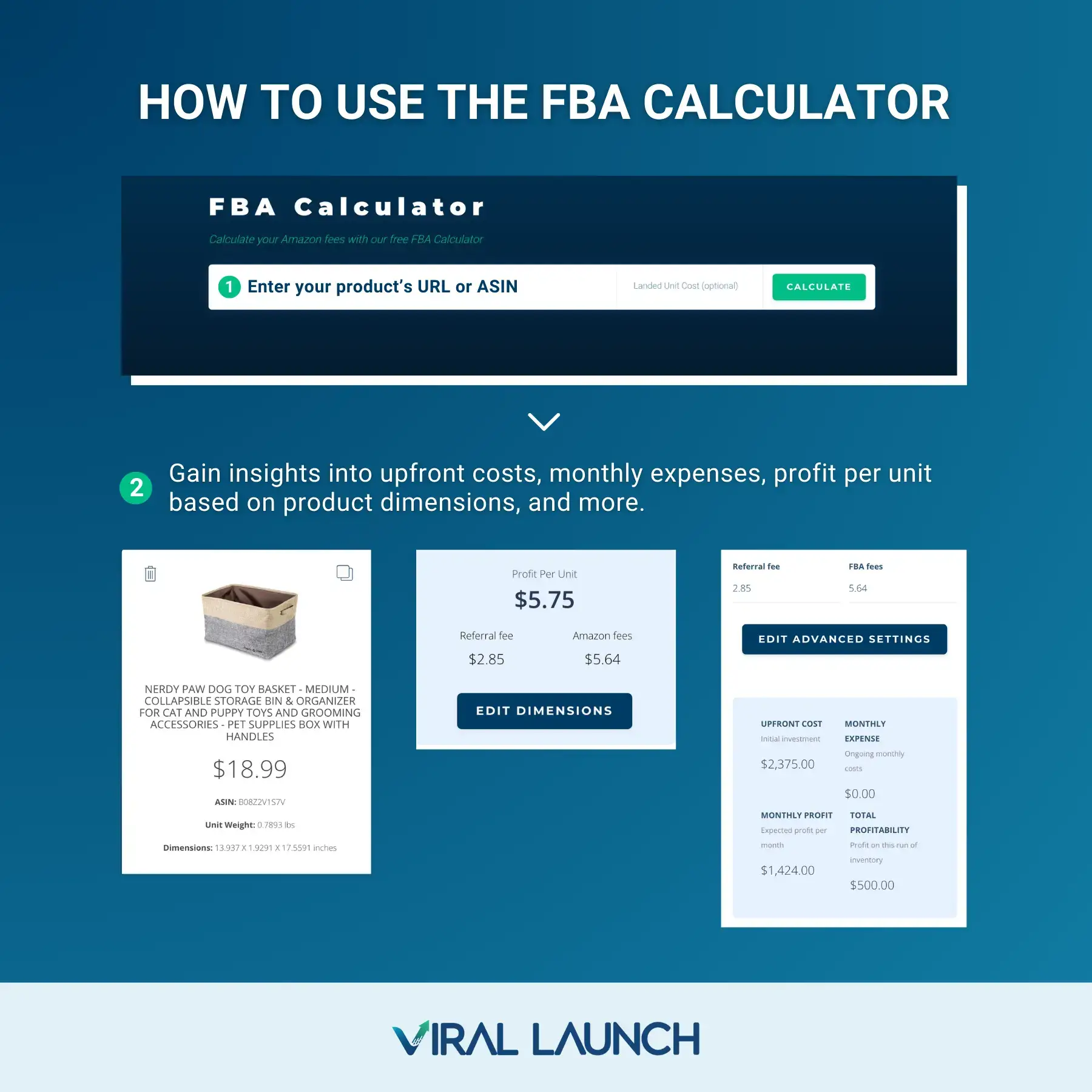
Amazon FBM Fees
The fees to sell on Amazon tend to be higher for FBM sellers when compared to their FBA counterparts. As we previously discussed, you would be the one fulfilling orders and handling customer service. Any expenses related to storing, packing, and shipping products would be your responsibility. Keep in mind that this is in addition to the referral fee and the cost of an Amazon seller account.
| For FBM sellers with the Individual plan | For FBM sellers with the Professional plan |
| You must use the shipping rates set by Amazon for all products. This rule still stands even if the shipping credit falls short of covering the total shipping cost. Therefore, we recommend pricing your products accordingly to ensure they generate a profit. | You can set your own shipping rates for products, excluding those in the Media category. Another perk is having the ability to customize shipping charges by order, per item and/or per weight. |
Additional Amazon Marketplace Fees
Beyond the mandatory fees that sellers pay, Amazon does charge to sell on its platform for other purposes. Keep reading to find out if any of these miscellaneous fees apply to you.
| Fee | Fee structure | What it’s for |
| Closing fees | $1.80 per Media item sold | Media items in the Books, DVDs, Music, Software, Software & Computer/Video Games, Video Game Consoles, and Video Game Accessories categories |
| Rental book service fee | $5.00 per textbook rented | Textbook rentals |
| High-volume listing fees | $0.005 per eligible listing on a monthly basis | Sellers who have more than 100,000 non-media listings that haven’t sold in the last 12 months |
| Refund administration fee | $5.00 or 20% of the applicable referral fee; whichever is less | Creating refunds on customer orders; Amazon will repay you the referral fee amount, not including the portion owed toward the applicable refund administration fee |
| Lithium batteries fee | $0.11 per unit sold | Products that are lithium batteries, contain lithium batteries, or are sold with lithium batteries |
| Special handling fee | $40 per unit fulfilled | TVs with screens that are 42 inches or larger |
5 Tips to Manage Your Amazon Seller Fees
Now that we’ve discussed all the fees you can expect, let’s take a look at some strategies to effectively manage them.
1. Choose the Right Fulfillment Method
Spend some time researching both options to decide which one best suits your needs. Our FBA vs. FBM comparison is a good resource to consult. It provides a detailed overview of each method with pros and cons included.
Generally speaking, sellers use FBA to handle high-volume products that are small or lightweight. Meanwhile, those capable of fulfilling smaller-scale orders or oversized, heavy products themselves go with FBM.
2. Monitor Your Account for Unexpected Fees
It’s easy to do with Amazon’s Fee Preview Report. Available through Seller Central, this report lays out the estimated cost of fees for current FBA inventory and upcoming fee changes. Note that the data pulled may be up to 72 hours old.
Here’s how to get yours:
- In Seller Central, go to the ‘Reports’ tab at the top of the page.
- Click on ‘Fulfillment’ from the drop-down menu.
- Select ‘Fee Preview’ under the ‘Payments’ heading on the left side of the page. It should be the first option on the list.
- Request to download the report as a CSV file.
- Open the file using a spreadsheet software program. Refer to the field definitions from Amazon to help you break down the information:
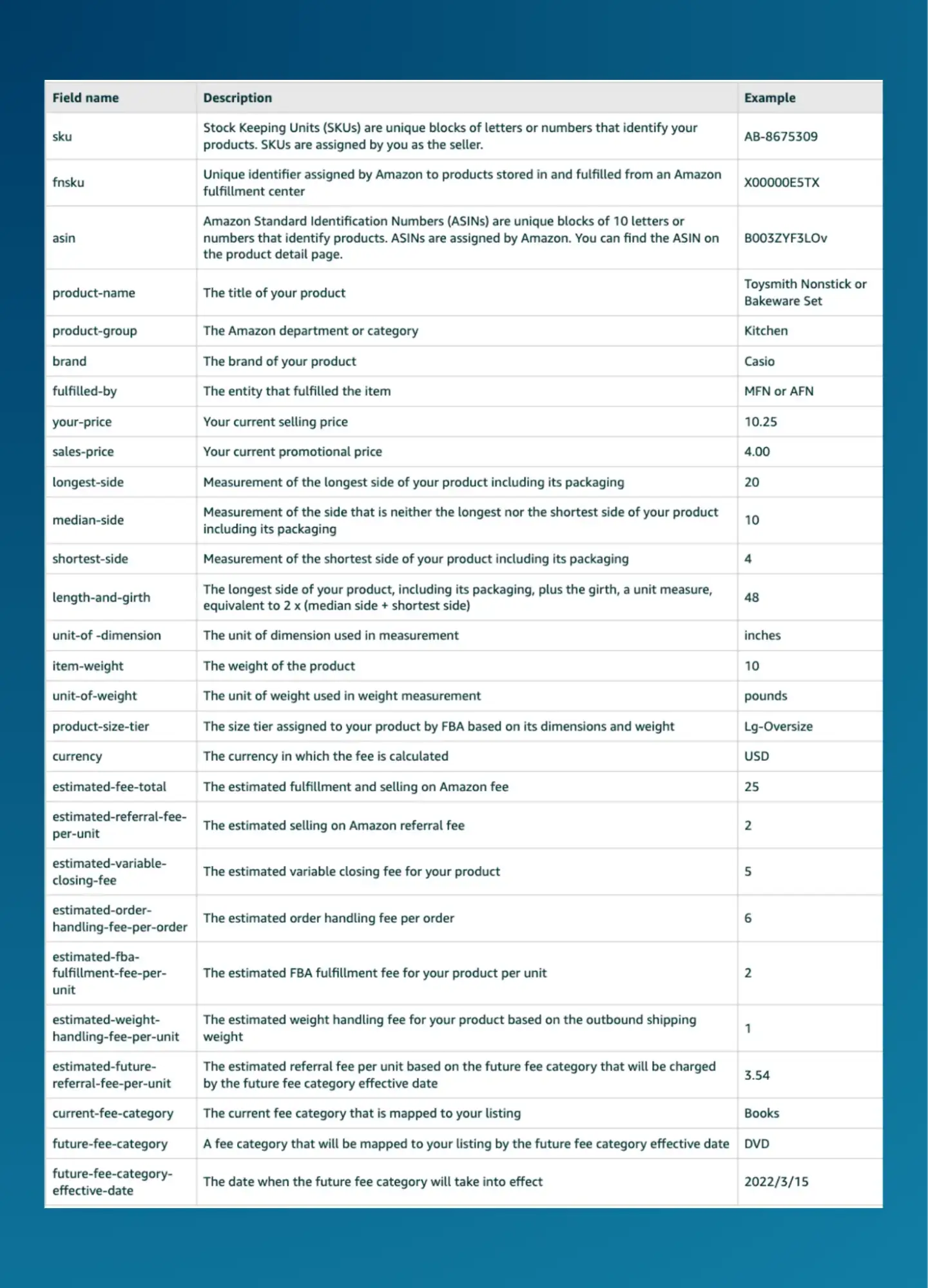
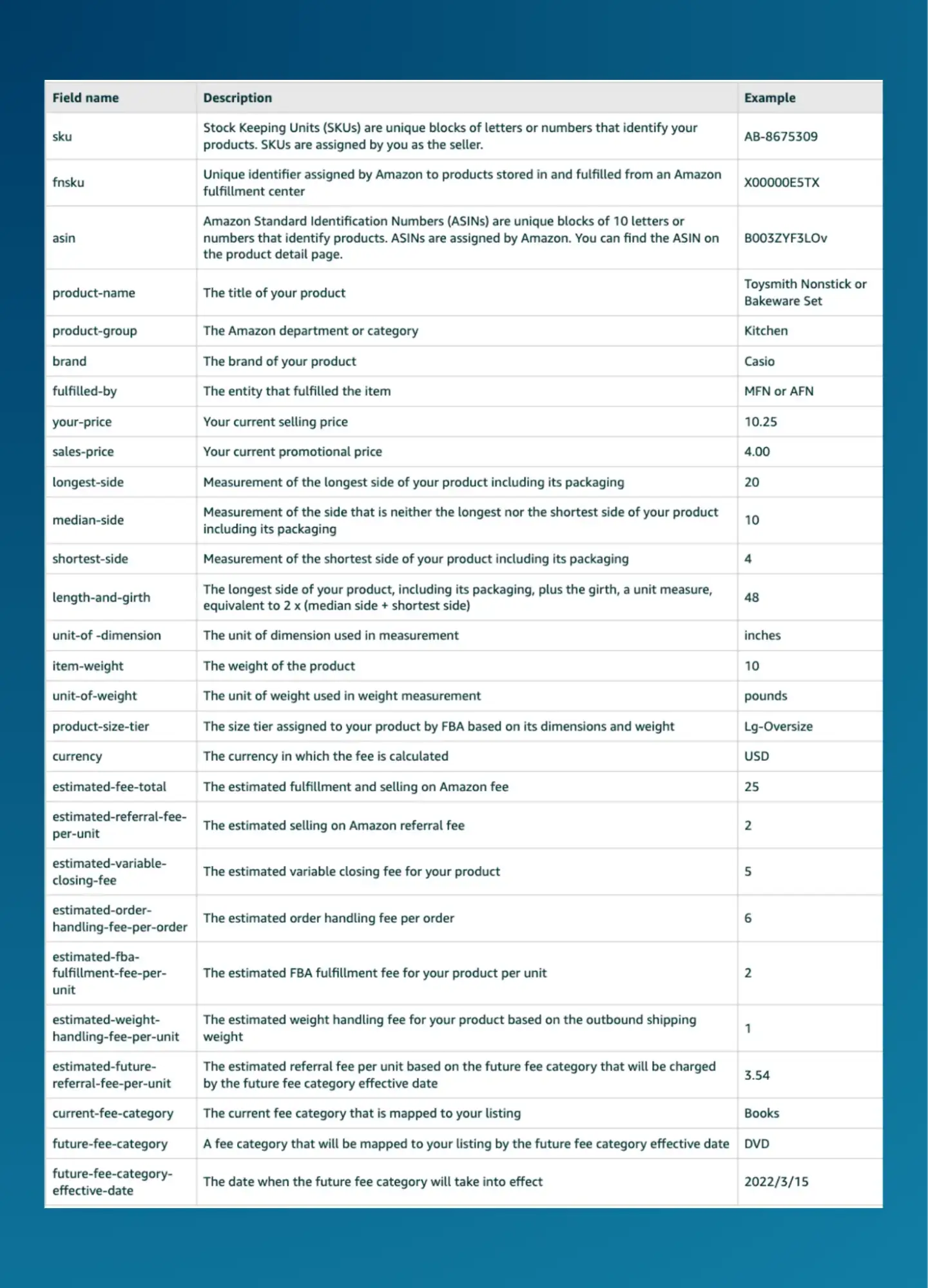
- Leverage the data to see what fees you may need to pay Amazon and identify unforeseen charges before they affect your bottom line.
3. Reduce Storage Costs
Where there’s a will, there’s a way. You can minimize your expenses linked to Amazon seller storage fees by:
- Tracking your inventory performance and levels using the Inventory Performance Index (IPI) Score in Seller Central. This number ranges from 0 to 1,000 and helps you understand how efficient you are in managing FBA inventory. The higher the score, the better.
- Using Amazon’s fulfillment centers for products that are expected to sell quickly. Those that sell slower will remain at the warehouses longer, which could result in the aged inventory surcharge. So, make sure that you have enough inventory in stock—not too much, but also not too little that you get hit with the low-level inventory fee.
- Keeping up with the best practices for inventory management. Knowledge is power, and learning how to avoid these fees can help you save money in the long run.
4. Optimize Product Pricing
Setting the right prices for products plays a big role in attaining profitability. You can get a better idea of how to price your items using Amazon seller software. For instance, Viral Launch’s Market Intelligence tool gives its users access to a competitor’s monthly revenue, pricing, unit margin, monthly sales, and other critical data.
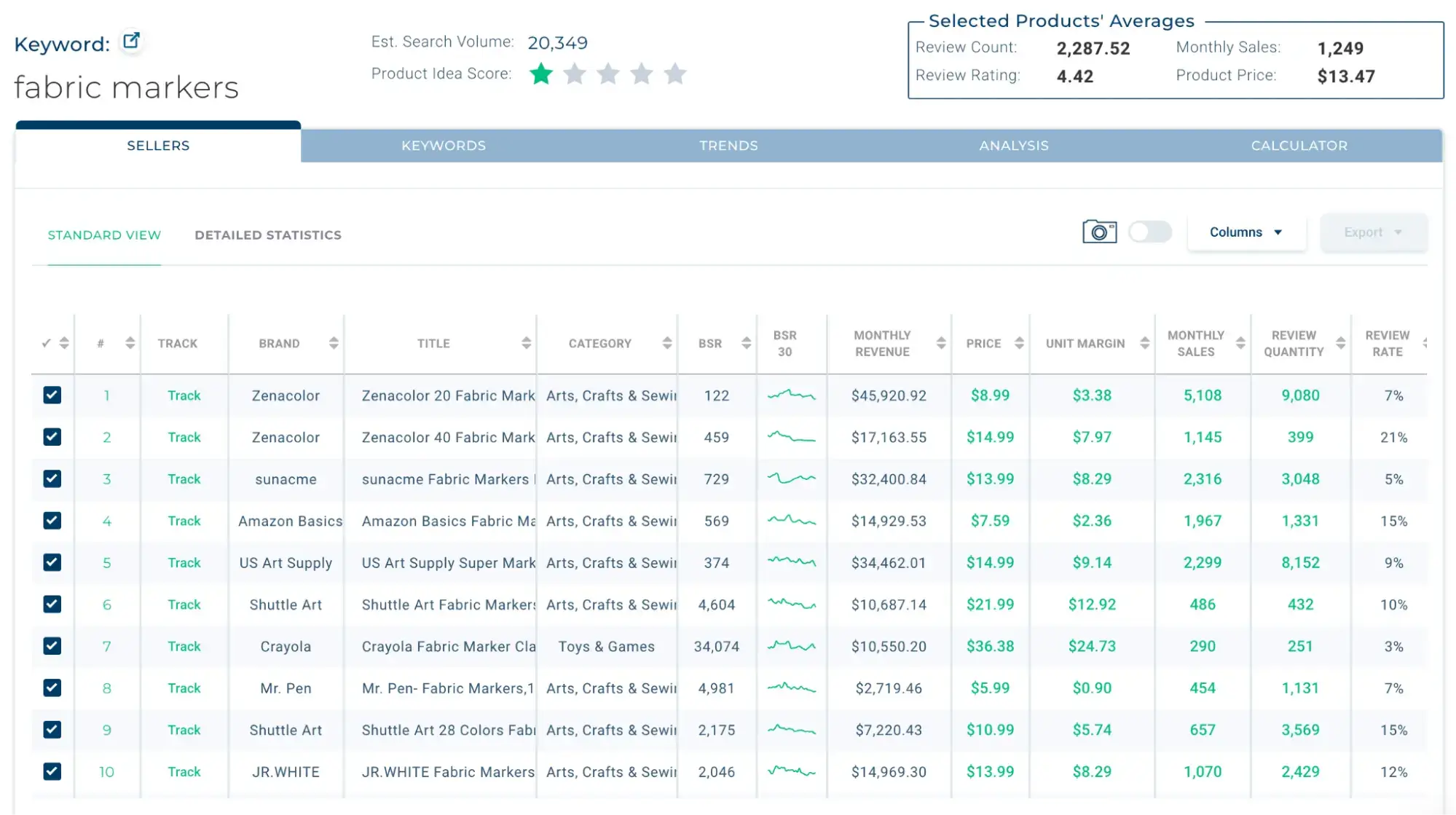
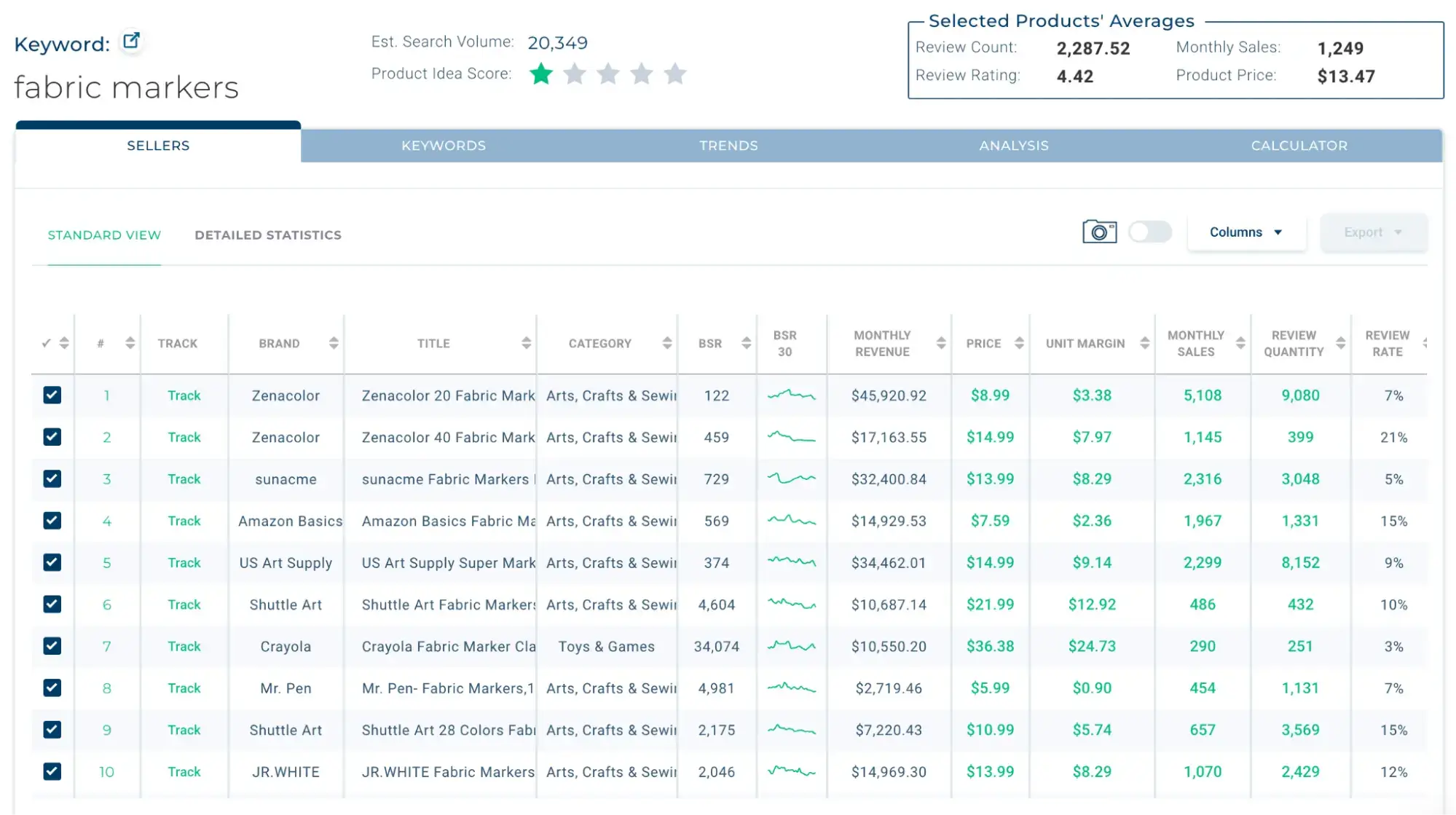
Pair this information with insights from our free FBA calculator or the one built into Market Intelligence to develop a pricing strategy that factors in fees and keeps your prices competitive.
5. Be Aware of Amazon’s Fee Changes
Make it a habit to regularly check the News section in Seller Central and help articles by Amazon. That way, you’ll be the first to know of new fees and adjustments made to existing ones.
Final Thoughts
And with that, we’ve made it to the end of our comprehensive guide on Amazon seller fees. Here’s a quick recap of everything we discussed:
| Core fees | Amazon Individual seller fee or Amazon Professional seller feeReferral fees Fulfillment fees |
| Additional fees | Closing fees Rental book service fee High-volume listing fee Refund administration fee Lithium batteries fee Special handling fee |
They may seem intimidating at first, but don’t let that dissuade you from selling on Amazon. Once you get a handle on the fees to pay, you can begin employing tactics to manage them effectively and ensure they don’t cut into your profits.