A Beginners Guide (Part 1)
We’ve all been there. You look around and notice you have somehow collected enough books to open a mini library. There’s old textbooks you’ll never use, books that were given to you as gifts, and the stack of books you keep saying “one day” to.
No? Just us? That’s fine.
The point is, sometimes you find yourself with a stash of books, and you don’t know what to do with them. You could donate them, but sometimes those books cost a small fortune. And you don’t want to lose out on all that cash you spent on that geology textbook you didn’t even use (Sorry, college professors). So, what do you do with them?
Solution: Sell Used Books on Amazon
If you’re looking to get into the Amazon selling game, selling your new or used books is a great place to start. There’s no risk of spending a small fortune sourcing a product that may or may not sell and no need to worry about manufacturing or importing costs.
And if you’re already in the Amazon selling game, adding books to your inventory is a no-brainer if you’re looking to make a few extra bucks here and there.
How to Sell Used Books on Amazon – Getting Started
First things first, you’ll need a stash of books to sell, and you’ll need an Amazon seller account to access your dashboard, Seller Central. Amazon offers two types for you to choose from: Individual Seller or Professional Seller
Individual Seller: $0.99 per sale closing fee, NO monthly subscription
Professional Seller: $39.99 monthly subscription fee, NO per sale closing fee
If you’re unsure which option is right for you, consider how many books you are wanting to sell per month. Amazon allows a maximum of 40 items per month on an Individual seller account. If you are planning on selling more than 40 books, or you are planning on selling books in addition to other products totaling more than 40, you will want to opt for a Professional seller account.
Listing Information – What You Need to Know
Once your Seller Account is all set up and ready to go, gather the appropriate information about your books. This allows you to have all your information readily available when it comes time to actually list them on Amazon.
Whether you just make sure you know where the information is located in each book or you write it down so it’s all in one place, here is the information to gather:
- Title
- Author(s)
- ISBN
- Publisher information
- Book condition
What’s an ISBN and where can I find it?
ISBN is an International Standard Book Number. They always consist of 13 digits and are assigned to each edition and variation of a book. It can be found on the book’s barcode.
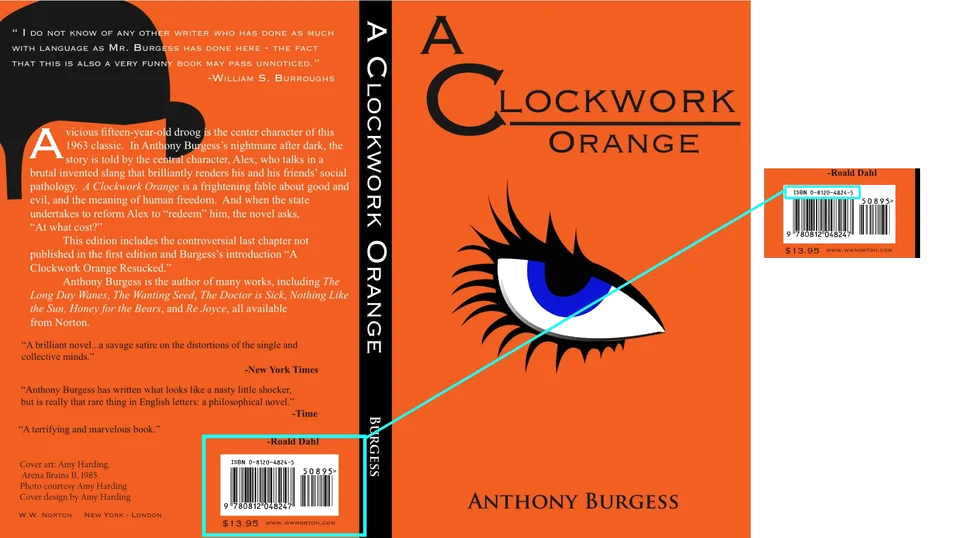
How do I know what the book condition is?
When selling pre-owned books on Amazon, you are required to list the book’s condition. This is applicable to hardcover and paperback books.
Your books can be one of six types of conditions:
- New
- Used – Like New
- Used – Very Good
- Used – Good
- Used – Acceptable
- Used – Unacceptable
Books categorized as Unacceptable are not sold on Amazon. This includes books that are sale of advance reading copies, including uncorrected proofs, of in-print or not-yet-published books.
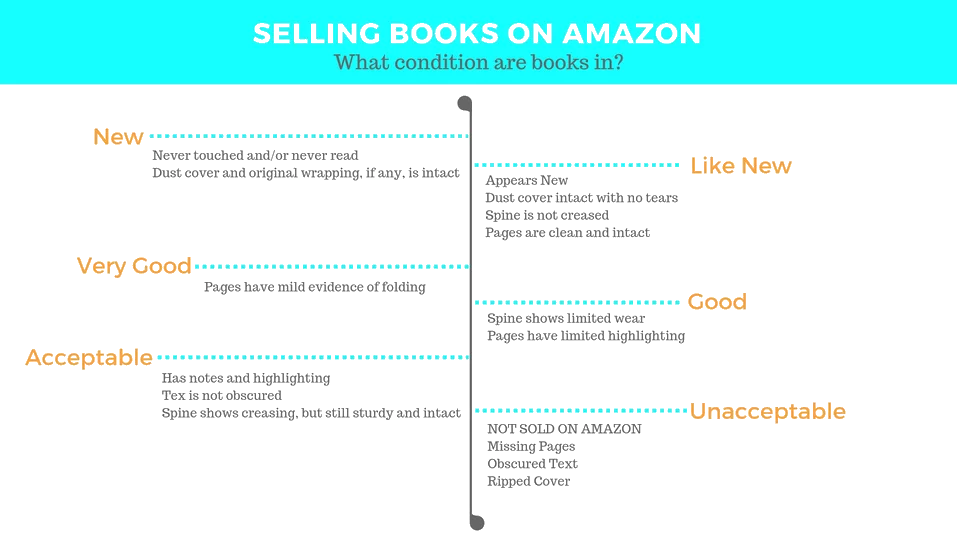
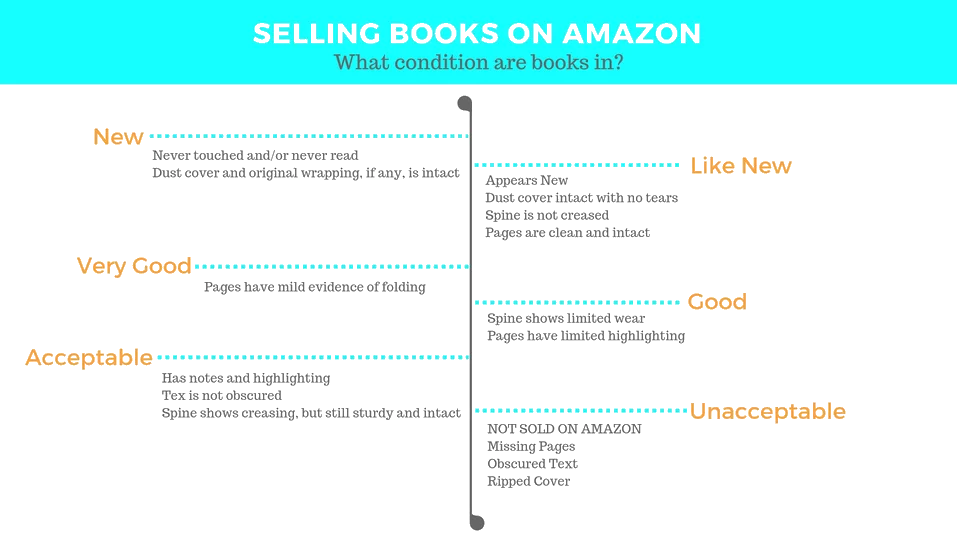
Listing Books to Sell on Amazon
Once you have all the information, you’re ready to list your books for sale. When it comes to actually listing books, Amazon is by far the easiest platform to use. Creating a listing for your book can take as little as one minute.
When starting a listing, there are three different options for you to choose from:
- “Sell Your Stuff” and enter the Title or ISBN number
- Search for the book as if you were wanting to buy it and click “Start Selling”
- List a New Title if no results come up for the ISBN you’re wanting to sell
Sell My Stuff
Go into your Seller Central and find the “Sell Your Stuff” tab. Type in the title or the ISBN number and search. Make sure your category is set to “Books.”
Click “Start Selling” and begin your listing.
Start Selling
Go to the Amazon homepage and use the search bar to find the book you are looking to sell. Once you find it, go to the listing detail page.
Click “Sell on Amazon” on the right side of the screen to begin your listing.
New Title
On the rare occasion the above two options don’t work, Amazon will provide you with the option to create a brand new listing.
This will happen when you search for an ISBN and no results come up, meaning there is no existing listing for that book. Amazon will then direct you to begin a new listing.
For a new listing, you will need to provide the following:
- Title
- Author
- ISBN
- Publisher information
Setting the Price – What’s the best price to sell my books for on Amazon?
When listing your book, Amazon shows you how many other offers for the same book are being sold and what price range the books are selling within.
This is super convenient and helpful, as it will allow you to determine your price point. If you’re a new seller listing a single copy of a book, you should list it as the lowest price in the price range. This will boost the chances of a quick sale.
For some books, it might make more sense to list in the higher price range. This could be for current edition textbooks, first edition novels, or special edition books.
Shipping and Costs
Once you input all the required information and click “Save,” your listing will go live on Amazon and will be ready for potential buyers to search for.
You will need to decide on your shipping method: FBM vs FBA.
FBM – Fulfilled by Merchant
If you’re only selling a handful of books, this might be the option for you. Because you already have the books, you just keep them in your house until someone buys them. No additional storage fees! Once a book is sold, you are responsible for boxing it up, labeling, and shipping it out. Shipping costs can be calculated into your initial price point.
FBA – Fulfilled by Amazon
If you’re selling more than 40 books, multiple copies of a book, or you don’t want to have to worry about shipping, FBA is a great option. For extra fees, you ship your inventory to an Amazon Fulfillment Center and they take care of the rest when an order is placed.
Make sure you fully research the pros and cons of FBA and FBM before deciding. Deciding on a fulfillment method is important as additional steps and fees may apply.
The Pay Out
Getting paid is arguably the best part about selling on Amazon. If you already set up your seller account and have everything approved, you probably remember Amazon requesting your bank information.
Amazon will directly deposit payments into your account every two weeks. Each deposit can take up to 5 business days and Amazon will send you a notification when the payment is sent.
Other Ways to Sell Books
If you’re looking to sell books that aren’t pre-owned or used, there are definitely options. Amazon offers 5 book selling portals for you to sell from if you wish. These portals are for selling e-books, audio books, and even self-published books. But that’s a blog for another day!
If you’re interested in learning more about how to become an Amazon Seller, subscribe to the Viral Launch blog, YouTube channel, and our podcast: The Seller’s Edge.







