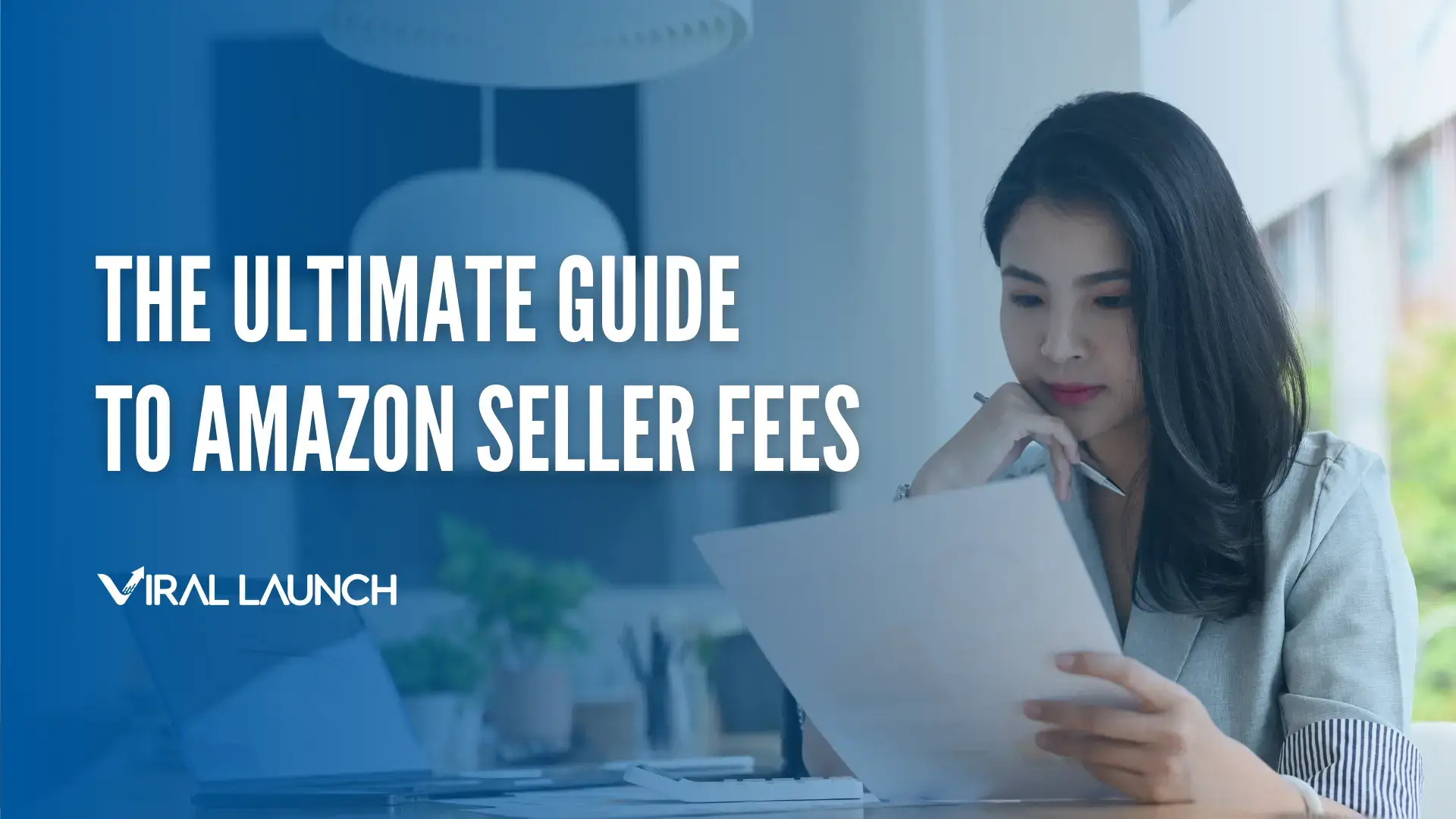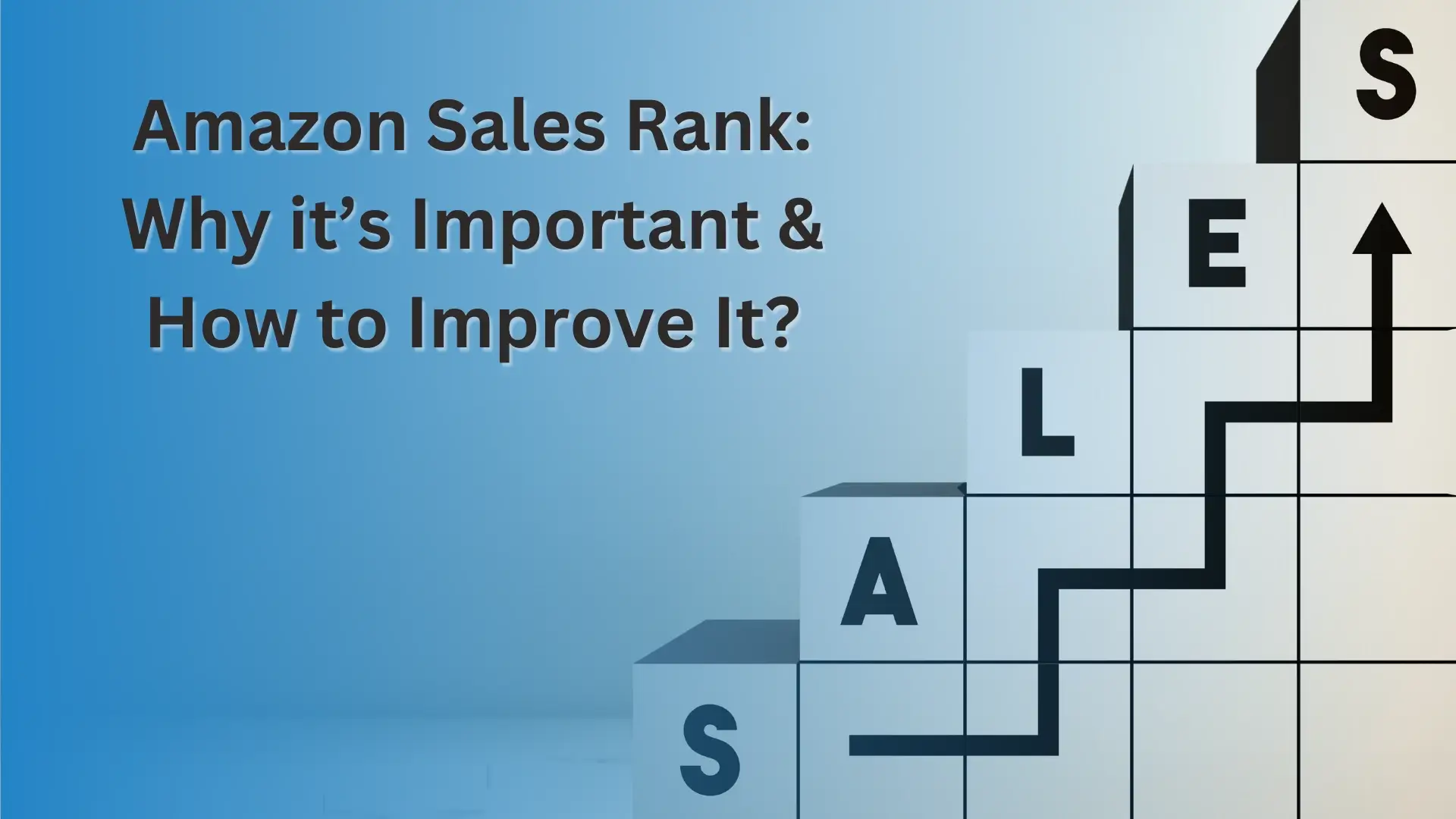Now more than ever, it is extremely important to have every single aspect of your listing in prime condition: stunning photos, optimized copy, beautiful product labeling, competitive reviews, etc. But there is one simple thing that some sellers are overlooking that has cost some sellers serious amounts of money in lost sales. It’s extremely important and a fairly quick fix: Product Category.
I know, that shiny Best Seller Badge is highly sought after, and it is relatively easy to come by with some obscure, irrelevant sub-categories. If you’re selling Vitamin C Serum and place it into the a smaller unrelated category, you won’t have to sell nearly as many units to get a Best Seller Badge as you would if you categorized it correctly into Skin Care. Loophole right? Unfortunately for sellers, no.
The Importance of Amazon Product Categories
It’s crucial that you set your product category correctly, and I’ll explain why. When searching “vitamin c serum” on Amazon, even when searching under “All Departments”, you’ll notice that just under the search bar, Amazon forces the search into a specific category. In this instance, I’m seeing just over 5300 results for: Beauty & Personal Care : Skin Care : “vitamin c serum”
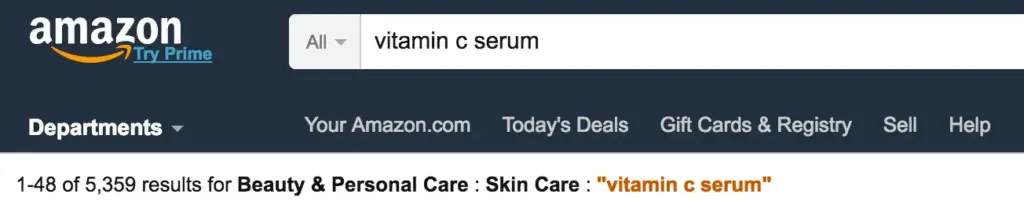
Amazon positions itself in a way that is going to best benefit a shopper. If I’m a shopper searching for a “vitamin c serum,” Amazon shows me only what is relevant to the product that I’m searching for. Through Amazon’s algorithm, this means that only results categorized down to the subcategory “Skin Care” are going to be shown. And this makes total sense. Why would I be looking for anything outside of a Skin Care with a search for “vitamin c serum?”
As a shopper, I do have the option to choose “Show results instead in ‘All Departments,’” but I cannot imagine that many shoppers are doing so. As an Amazon seller, you know your product, your keywords, your listing, and your competition inside and out. Buyers, on the other hand, are trusting that Amazon is showing the best products for what they’re looking for. Having said that, it’s unlikely that a shopper would click “All Departments,” especially if they’re able to find what they’re looking for on page one. (Note: Mobile Amazon automatically shows results for All Departments)
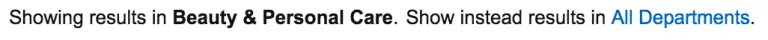
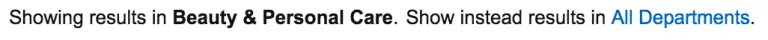
These forced search results make it extremely important that your product is categorized correctly. Yes, you may have a Best Seller Badge through mis-categorizing your product. But that doesn’t matter if your product isn’t even showing up when a shopper searches for the biggest keyword associated with your product! If you put your product in some obscure category hoping to trick shoppers into thinking that you’re a top seller for your category, Amazon is onto you, and they aren’t having it. Shoppers will be searching for what you’re selling, but your product will be hidden by Amazon’s algorithms.
How Placing Your Product in The Wrong Category Causes A Loss In Sales
Here at Viral Launch, we want to see you be as successful as possible with your Private Label products. Among other things, it is a must to correctly categorize your product. This is even more important while you’re running a promotion because all of those giveaway sales are being attributed to the given search term in the context of the category the product falls under. If your sales are not being attributed to the proper category, you simply won’t show up when the average customer runs a search. Make sure that your product is in the right category before running a launch. Switching it afterward means it’s already too late as the sales have already attributed keyword ranking power to the given keyword within the wrong category.
When choosing a keyword to target with a Viral Launch promotion, be sure that the keyword’s search results line up with your product category. If not, change your category, or make sure you’ve chosen a keyword that lines up with your product. You can place your item into a more specific category than the forced search result, just make sure that it’s in the most specific category of search results shown for that keyword search.
Big Takeaway: Categorize your product correctly, and your customers will be able to find and buy your product! If you don’t, no matter how hard you push keyword ranking, you’ll find your product ranking in the wrong category and will see very few sales!
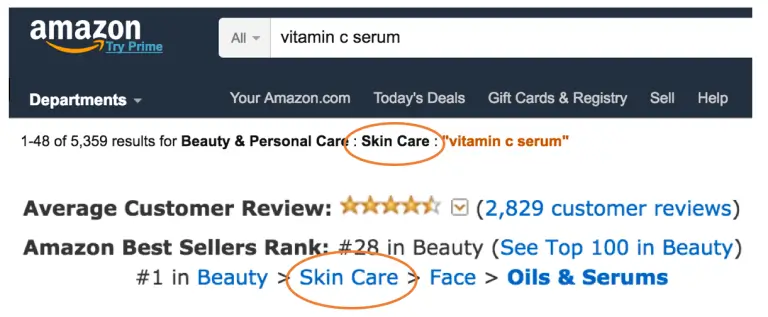
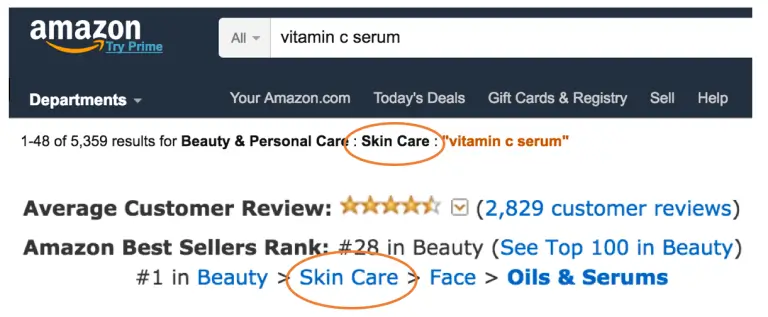
Hopefully this tip helps you to understand why Amazon product categories are so important and how it can have a tremendous effect on your visibility. We love to see you succeed as we navigate the Amazon together. Happy selling!
Additional Resources
Everything you need to know about Amazon seller badges